As I spent a good chunk of my evening preparing foundation layouts for my Week in the Life project, I thought about what I could teach you from my process. I focused on my core motivation: making completion of this album doable. Since I am a template scrapper, it was a given that I would start there.
I asked myself: “What other techniques can I share that help me fit scrapbooking (especially an intensive project) into my busy life?” Six approaches came to mind, though I am sure there are even more!
Shortcuts to help you scrap faster
1. Lift yourself – Choose one or two templates and use them for each page in your album, rotating if needed. This works particularly well for albums along one theme and saves you the headache of original designs for each page. I chose two pages from Biograffiti’s Hip to Be Square Album.
2. Select versatile products – Avoid hunting through your entire stash for 7 coordinating pieces of patterned paper by selecting a kit where you love every. single. thing. Complement your decorative elements by classic basics that are well-loved, even if by everyone! In pairing A Perfect Day by Traci Reed and ScrapKitchen Designs with word art from Ali Edwards, I only needed to find a little date stamp from Click by Kelley Mickus and some classic papers from Katie Pertiet to finish things off.
3. Set up a pseudo quick page – Make album creation as easy as possible by placing any papers and elements you want to repeat across your album. Set yourself up for success by limiting the number of items that change from page to page, making your foundational pages very much like quick pages!
4. Batch process – Once you have foundation layouts all ready to go, navigate to your file browser and make copies. Rename each file to identify pages within your album. I went ahead and created a PSD file for each day of my Week in the Life album. I can open up the appropriate page and work piece meal towards finishing on time
5. Copy & Paste – Every day we interact in so many spheres, many of which are recorded. Can you grab text from an email, text or tweet for your scrapbook page or images from the web or your computer? I’m finding I have all the journaling fodder I need in Twitter and in Evernote for longer thoughts. Also, with so much of my life online, I’m including a screenshot a day in my Week in the Life album.
6. Improvise – So you’ve selected templates and chosen patterned paper. What happens when all does not go as planned? Do the colors in your photo clash with the paper? Change it to black an white! Did you take fewer photos than the number of spaces you have? Fill a photo over multiple spaces (as I’ve done below), add more journaling or insert a decorative patterned paper.
Bonus Tip: Bend the rules
Don’t forget there is no right way to scrapbook, there are not strict rules you “have” to follow. I considered moving away from the daily format for Week in the Life to create four Library of Memories themed layouts – All About Us, Places We Go, People We Love, Things We Do. Would this work for you?
When you plan a project or scheme how to “catch up”, consider modified approaches that fit your lifestyle and make scrapbooking work for you.
I’ll leave you today with my first two Week in the Life pages and ask, what are your secrets for lightning-fast scrapbooking?


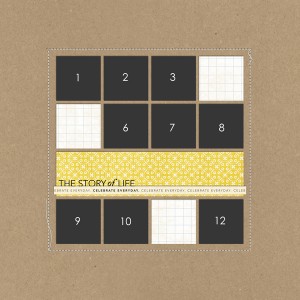
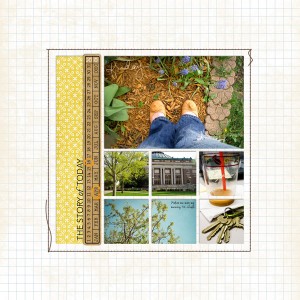
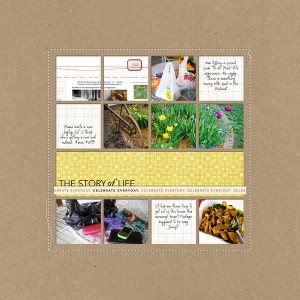

Thanks for the tips…I’m already loving the template and minibook I created for my week in the life project… I’m all for copy and paste and getting it all done 🙂
I’m also a big fan of templates for quick scrapping. Like you, I like to have a plan set up ahead of time. I’ve already sketched out my layout for my week in the life project. My only problem is deciding whether I want to do a fully digital album or print digital layouts so I can add some hybrid items.
well my friends tease me about how many layouts I do (about 1 a day) and how fast i create them (about 20 min-1/2 hour tops) and my secret is to know your supplies. When you know what you have you can easily go get it and not waste time going through everything.
One of my favorite things to do is when I download my photos, it to go through them and pick out the very best. Then I make a copy of them and put them in a special folder called Photos to Scrap With. When I am in the mood, I just open this special folder and choose one photo that speaks to me that day. It keeps me from going through hundreds of folders to find just the right picture to use.
Definitely believe that which you stated. Your favorite justification appeared to be on the net the easiest
thing to be aware of. I say to you, I certainly get irked while people think about worries that they just
don’t know about. You managed to hit the nail upon the top and
defined out the whole thing without having side-effects
, people could take a signal. Will probably be back to get more.
Thanks
Hey I am so glad I found your site, I rewlly found you by accident, while I was
looking on Yahoo forr something else, Nonetheless I am here now and would just like tto say thank you for a marvelous postt
and a all round enjoyable blpog (I also love the theme/design),I don’t have time to go through it all at the moment bbut I have bookmarked it and also added in your RSS feeds,
so when I have time I will be back to read more, Pleade do keep up the fantasgic work.