 Holly Blackwell is joining us this week for a three part series on her photo organization system. Holly is a wife, mom, and step-mom living in South Carolina. You can find Holly online at chronicles of a southern scrapper.
Holly Blackwell is joining us this week for a three part series on her photo organization system. Holly is a wife, mom, and step-mom living in South Carolina. You can find Holly online at chronicles of a southern scrapper.
This post is 3 of 3 in a series: Part 1 | Part 2.
Perfection is Overrated
At this point, I scroll through my photos relatively quickly, and make minor adjustments. Rotate. Fix red-eye. Maybe crop. Basic contrast/brightness editing. Nothing fancy. Nothing time-consuming. Heavy editing can be done later when you are ready to use a photo in an actual project.


Back it Up
I’m sure you’ve heard it a million times before, but always back up your photos. My personal suggestion is to load photos online to a site that will serve as an off-site back-up, as well as a way to share photos. I use Flickr and would highly recommend it. I enjoy that I can set up “collections†and “sets†that mirror the folder structure on my computer. It also grabs my tags automatically. Since I have a detailed file naming process in place, my pictures load with this basic caption (file name) in place, but I can add additional comments if I choose.
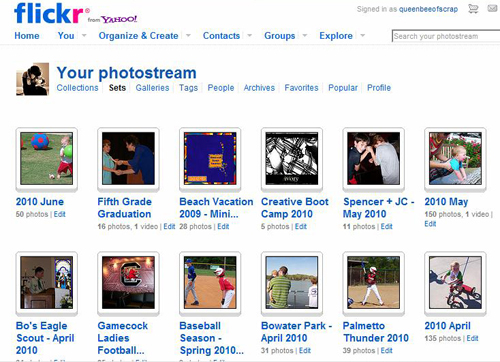
Share the Wealth
This step (or steps) is definitely optional, but for me, sharing photos I’ve taken is part of the joy in having them. These steps should be totally personalized to what works for you. I have three steps in this part of my process.
- Move favorites to iPhone – I have a folder on my computer that automatically syncs with my phone. I move absolutely favorites there, and resize them. This is the digital version of having photos in your wallet!
- Blog Post – I do a weekly recap post on my blog that includes pictures that represent our weekly activities. You can see an example of this here. Sometimes, for bigger events, I will do specific posts, such as this one.
- E-mail – If there are friends, extended family members, etc. in my photos, I will send them an email with a Flickr link so they can view the photos.
Write it Down
As a scrapbooker, it’s very important to document the details of photographs and any thoughts or feelings associated with them. You need to get them down ‘on paper’ as quickly as possible…before the memory fades. As the final part of my photo process, I make journaling notes in a Word document. I keep a monthly file, which is saved in the same folder as the photos from that month.
Some photos may only need a quick sentence to describe what’s going on. Others may lend themselves to paragraphs of details and emotion. The point is to get it down while it’s still fresh! I chose to have this step last for two reasons. One is that I’ve spent time with the photos and have had time to process them mentally. Secondly, I sometimes write details on my blog that can be copied over to my journaling file, which saves me time.
Break it Down
To keep my process organized, I have a checklist saved in Word which lists my steps. I highlight each line as I complete it for the current batch of photos. The ultimate key is doing these things in short buckets of time that fit into your life. Rarely do I sit down and spend an hour working on pictures. Typically, what happens is I steal 15-20 minutes of my time and work on a step or two of the process. By having a checklist, I can easily see where I left off and I can pick back up without wasting any time!
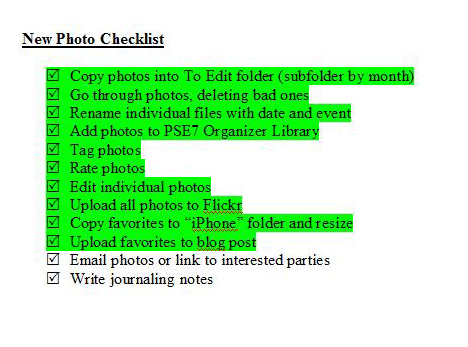
That’s a Wrap…
So, there you have it…the details of my photo process. Though the descriptions above may seem long-winded and complicated, the whole process is actually quite simple and easy once implemented. Going through the steps, personalized for your needs, will allow you to purge, organize, edit, back-up and share your photos without feeling overwhelmed by the volume. And when it’s time to whip together a layout or project, you’ll be able to easily find what you need!
By day Holly Blackwell is a Business Analyst, and by night she is a crafter and scrapbooker (both paper and digital). She also enjoys reading, writing, volunteering and making sure she has too many projects on her plate!


I am also a HUGE fan of Flickr… I use it to store ALL of my photos, and agree that it is a great way to share pics with friends & family! :o)
I LOVE your “new photo checklist”… I had been using a little notebook with similar checklist items, but I am thinking that I would really benefit from moving my list to the computer as well… I love the highlighting, etc. Thanks for all of the tips & ideas…I hope we get to see more from you in the future!!!
one thing i didn’t mention in my article that is *fantastic* about flickr is that you can download the full resolution photos from it. this is particularly useful if (1) you lose photos in a computer crash or (2) you are away from your main computer but looking for some of your photos…i’ve used it for the latter several times and it’s quite handy. PLUS, when you share photos with others, if they want to print them, they can download the full res images.
i like having my checklist on the computer because i can reuse it – highlighting and then unhighlighting when i’m done with that batch of photos. besides, if i’m working on this process, i’m already on the computer, so it just makes sense to have it there. i keep it on my desktop so it’s always easy to access.
I linked right over after receiving part 3 in my e-mail. Thank you for your wonderful assistance in the organization of my photos. I will also check out flickr too. HUGS!
I just found your site/articles. My resolution for this year is organization! Digital overload is something I had not thought of until I read this. This is a great help and I will definitely use all your tips. Thanks. Happy 2012 to you.