Like with any creative project, getting that first idea down is often the toughest. Pre-formatted layouts known as “Quick Pages” are a super-quick way to break artist’s block or get your feet wet with digital scrapbooking.
A Quick Page is complete in terms of layout and design – all it needs is your extra love via a photo or two and some text. These single files (usually a .png) are some of the most commonly offered “freebies” – giveaways designers use to entice a digiscrapper to buy the whole collection. As a bonus, adding photos and text is a simple way to boost your confidence in using software like Adobe Photoshop Elements.
Example Quick Page to Download
In future posts, I’ll give you all the tips and tricks for finding freebies on the Web. For now, I wanted to give you a Quick Page with which to experiment. It’s just perfect for preserving all those fall holiday memories.
This Quick Page, or Template, is from Waleria Elisa. You can click the image to download a .zip file and start digiscrapping!

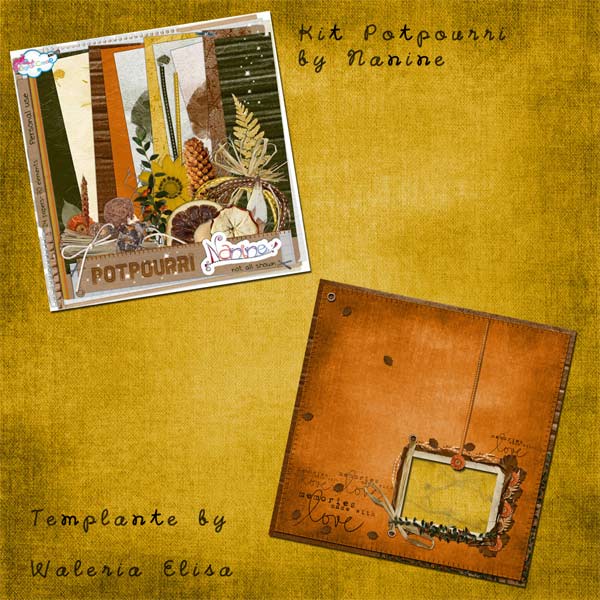

0 Comments
Trackbacks/Pingbacks