Styles are a concept very familiar to digital scrapbooking designers, but they might be a little foreign to the Average Jane scrapper. This post will explain:
- what styles are
- how scrappers can use them
- how to install styles
- resources for styles
Styles, the basics
Have you ever selected a drop shadow? That’s a style and you probably didn’t even know it. Styles, more properly ‘layer styles’, are preset graphical elements within Photoshop or Photoshop Elements. They take any image you have on the canvas and tweak it to look at certain way. The software comes with a certain number, but you can add more.
Why should you care?
Styles can help designers create a consistent look throughout a kit. They also can speed up the designing process, so you’re not creating a texture from scratch every time! For example, a designer can take a glitter style and apply it to a flourish and an alpha. But wait, you’re wondering, what’s in it for me, the Average Jane scrapper?
Since you are most likely scrapping for personal use, you can use any styles you can get your hands on, providing you provide the proper credit. This allows you to take that great bracket and make it leopard print if you want! You are no longer bound to what the designer created – your creativity is the only limit!
Getting styles ready
Unlike pieces of kits, that can be opened or placed into a layout, styles must be installed into the proper directory. Fortunately, it is not as difficult as it sounds. Here are three great tutorials for installing styles:
- Installing styles for Photoshop Elements (PC)
- Loading and Using Layer Styles in PSE (PC)
- Installing styles in PSE6 for Mac
Resources
Since the Photoshop and Photoshop Elements communities are MUCH larger than digiscrapping, its helpful to think outside the box when searching for styles.
- Adobe Photoshop Exchange – an Adobe-hosted swap meet of freebies
- My Photoshop Brushes – a great site for free brushes, patterns, shapes and styles
—
Reminder!
Simple Scrapper’s Grubby Guy Giveaway runs through today. You have two chances to win!


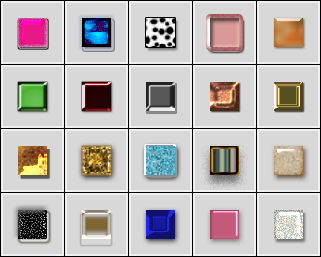

0 Comments