
There are quite a few options for digital scrapbook supply organization and the choice need not be confusing. This post will provide an overview of the various software options PC users can employ to get that stash in working order. Lucky for Mac users, many are compatible with both operating systems! We’ll link to the best testimonials and tutorials to help YOU decide which option fits the bill for your organizational style.
Best of all, this is a multi-tasking post. Any of these applications can be used to organize your photos as well. However, a small survey indicated that most digiscrappers use two different applications for photo management and supply organization.
Folders
Best for digiscrappers who use one kit at a time and don’t need to find that “perfect” ribbon easily.
Price: Free
Platform: PC & Mac
Description: Use the Windows Explorer to create and navigate a file structure.
Google’s Picasa
Best for budget-minded digiscrappers who still want a robust tagging system
Price: Free
Platform: PC & Mac
Description: “The easy way to find, edit, and share your photos”
ACDSee Photo Manager
Best for digiscrappers who use software other than PS or PSE
Price: $49.99
Platform: PC only
Description: “ACDSee Photo Manager 2009 lets you quickly view and find photos, fix flaws, and share your favorites through e-mail, prints and free online albums.”
Adobe Bridge
Best for digiscrappers who seek tight integration with other Adobe products
Price: Free with any CS4 product or PSE for Mac
Platform: PC & Mac
Description: “Adobe® Bridge CS4 is a powerful, easy-to-use media manager for visual people, letting you easily organize, browse, locate, and view creative assets.”
Best for:
- Buy
- Testimonial (video)
- Tutorial (video)
Adobe Organizer
Best for PSE users who don’t want to learn new software
Price: Free with Photoshop Elements for PC
Platform: PC only
Description: “See all of your photos in one convenient place, and find photos using visual keyword tags, text searches, and a variety of viewing options.”
Adobe Lightroom
Best for Photoshop CS scrappers and serious photographers who want everything in one place
Price: $299
Platform: PC & Mac
Description: “Adobe® Photoshop® Lightroom® 2 software is essential for today’s digital photography workflow. Now you can quickly import, process, manage, and showcase your images — from one shot to an entire shoot.”
Tomorrow’s post will highlight ACDSee and on Friday, we’ll review options exclusive to Mac users. Plus, don’t forget that Simple Scrapper will feature YOUR best organizing tips on Saturday. Visit Monday’s post to share yours!
What software do you use and why?
—
Sneak Peak
Tomorrow, Simple Scrapper subscribers will have an exclusive opportunity to download a Quick Page from Serene by RW’s Young Love kit. It’s free and easy to subscribe by RSS feed or by email. In the meantime, you can visit her blog to download another beautiful QP from her kit.
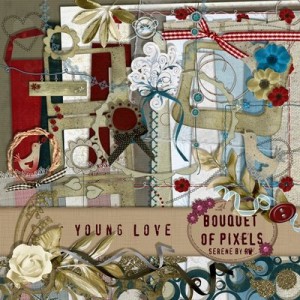


Great info today! I use ACDSee, it seems to work the best for me. 🙂