This is a guest post from Kristi Wood of DigiScrapInfo.
So you’ve found your organizing style and taken a look at a number of software options. Now you might be wondering which program is right for you. Well, I can only tell you why ACDSee turned out to be the right program for me…but only after I tried every other method I could imagine!
I’ve always considered myself to be a maverick…someone who doesn’t go along with the crowd. So the more I was told to try ACDSee the harder I tried to find an alternative method of organization. And honestly I did download then uninstall the trial twice before I discovered all the help over at Digi Scrap Info. So when I became more frustrated with every folder setup, every photo organizer, and the money I had invested trying to get organized, I finally tried ACDSee Photo Manager one last time.
With the help of Heidi at DSI, I got the hang of how the program works. The more I used it, the easier it became. I found myself actually having fun tagging my stash and started blogging about it and helping other users with the same questions I had when starting out. So I came to ACDSee kicking and screaming but I’m on staff now blogging at ACDSee and assisting Heidi with her Getting Organized with ACDSee class at Jessica Sprague’s.
Does this make ACDSee Photo Manager the best program for you to use? I obviously think so, but only you can decide what works for you. It turns out that part of what made ACDSee right for me is that it is so easy to customize the program to fit my own style.
I still felt like the maverick with my own unique way of doing things.
If you are contemplating giving ACDSee a try you may be wondering what the difference is between Photo Manager 2009 and Pro 2.5. Pro has all of the searching and organizing capabilities of the home version but also processes RAW file types and has other advanced editing goodies. Pro is also comparable to Adobe’s Lightroom for a fraction of the price. And while both programs can embed your organizing info into an XMP sidecar, Pro 2.5 can also batch write metadata into the IPTC fields for your JPEG’s.
But don’t be concerned if that last sentence made no sense at all…that just means you are probably going to prefer the Photo Manager 2009 program. Here’s an article at Digi Scrap Info that explains the main difference in more detail. You can try both Pro 2.5 and Photo Manager 2009 free for 30 days.
For more about Kristi, visit her bio page at DigiScrapInfo.
—
Today, Simple Scrapper subscribers have an exclusive opportunity to download this freebie quick page, made using Serene by RW’s Young Love kit, now 30% off. If you’re not yet a subscriber to our free daily updates, it’s not too late to get in on the action.

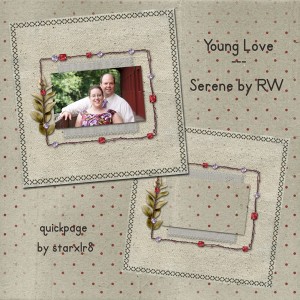

nice tips, thanks
I tried a bunch of other programs too and finally gave in and got ACDSee. Now, I love it and wonder why I waited so long!
DawnMarch’s last blog post..Is Your Family As Weird As Mine?
I too use ACDSee and all the wonderful info at DSI was so helpful in helping me to set everything up!
Great info! I couldn’t live without ACDSee!
thanks for letting us know. I am still struggling but love to read about
WOW I wish I was so organised 🙂 And I love the inspirational pages you have here 🙂
dawn’s last blog post..HUGE UPDATE TIME – incl. a GRAB BAG release …
Ya know, I bought ACDSee and have never loaded it. Possibly I am more stubborn that you are? Anyway, I desparately need to get organized…I’m ready to give in, learn it and use it.
Mel aka Mom_of_5’s last blog post..I did it!
ACDSee rocks! I love scrapping with it and finding stuff that I forgot I had!
Christine (supertwinkle)’s last blog post..Todd’s the Man!
Olá,
This program can be used for Windows 7? or only for MAC
It’s for both PC and Mac.