Every Saturday Simple Scrapper answers your questions. This week’s question:
What are tagger kits?
I had a general idea of how to answer this question, but not a lot of details or the backstory. I did some research and it finally clicked for me.
What are tagger kits?
Tagger kits generally contain elements and papers, just like full-sized scrap kits, but are scaled to 800×800 or less and have a resolution of 72 dpi (vs. 3600×3600 and 300 dpi for full-size). From a preview, they often look just like regular digital scrapbooking kits.
Why are they called “tagger”?
Not having any idea, I thought there might be a scrapbooking sub-culture dedicated to make hybrid tags to place on gifts. Could I have been more wrong!?! Here’s the real answer, thanks to AZgela:
A name is also referred to as a “tag.” You sign your name to something at the end, you tag it. Gangs and graffiti painters spray paint their names onto overpasses and other public property. They are called “taggers.” The people who are making siggies, i.e. signature graphics, are also called taggers because they are making graphics to sign your name to an email or posting.
Here response gave me the lightbulb moment I was looking for when it came to tagger kits!
How are tagger kits used?
They are primarily used to create signatures and avatars (i.e. “tags”) for message boards and email. However, they can also be used to create web-only scrapbook pages and small-scale hybrid projects. Tags are particularly popular on MySpace. Because of the low-resolution, printing 8×8 or 12×12 layouts just won’t work. Here’s some examples, including Heather Manning’s signature tag.


Suzanne Woolcott is one artist whose designs are popular for this use, particular for custom avatars, but this is just one facet of tags. You’ll also find that semi-nude women are often subjects of tags across the internet, though obviously not so much within digital scrapbooking. Tags are traditional created using Paint Shop Pro and there is stock artwork available, called “tubes”. PSP tubes are similar to PS brushes that are used for just stamping one image. Making tags is one avenue by which many have come to digiscrapping.
Why choose tagger-sized?
If you’re into making web-only graphics or small printed items, then tagger-sized kits can save you a ton of hard drive space. Also, you can save several dollars on each kit by choosing the tagger-sized version!
Where to find tagger kits?
A quick Google search reveals many sources, including your favorite shops like Groovy Scraps. I did find one specialty store with fantastic designs. Keeping with the urban theme of these products, this store is called Pimp My Tags. I just loved these two kits in particular: Big Girl Panties and In the City.
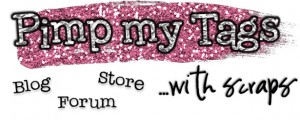

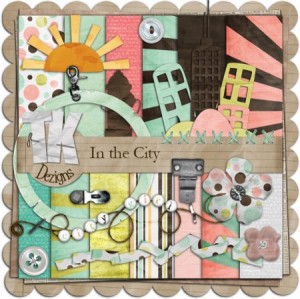
I hope this post was enlightening. Researching it certainly was for me! Don’t forget to enter our giveaway to win an amazing journaling class!
Do you have a question for Simple Scrapper? Visit our question box to drop us a line. You can even be anonymous!


WOW Thank you! I do CT work for a great tag and digiscrap artist, Helly, and no one over the last few years I have been doing this, has been able to really get the purpose of tag kits through tho me ( though many have tried lol) this actually made sense and I “get” it now . thanks for the early am enlightenment!
Tagging is how I became interested in digiscrapping. Taggers love scrapkits, because everything butm the tube is right there.
That’s why bigger kits are always better, when it comes to scrap. More elements to play with, and put on your layout or tag. 🙂
How do i know if something i downloaded from a blog train is taggers quality only- if i already have it saved into my digital scrapbooking program? If the kits do not specify full size should i assume it is not? 🙁
You should be able to tell by placing the item in question on a 12×12 layout. Place something you know is print quality (300dpi) also on that page. Then zoom in and see if the quality is comparable. On a 72dpi element, you’ll start to see lots of pixels.
Thanks for the advice!!
Great post – thanks! So could you use these tagger kits as graphics for your blog? Surely the resolution would be enough – what do you think?
Of course you can, it’s actually a faster way to create layouts, since you don’t need to print them. Just have in mind that most of the papers in the tagger kits are smaller than the usual blog/site backround.
Oh man, I found this a little too late. I downloaded a ton of tag kits into my digital software….when I click on them they don’t look pixelated but I would rather be safe than sorry…now I don’t know which ones are which. for paper it is usually 3600×3600….what is a good size for elements…I think it shows me by kb or mg instead of the dpi