I want to try something a little new for this edition. How about you share favorite new releases? What do you think? Here’s the catch, you MUST post a linked image in the comments using HTML. If you’re not sure how, check out this tutorial on combining links and images. The secret is to right click a small version of the preview and select “Copy Image Location”. This will be the URL you use in the IMG tag!
If your top pick has already been posted, don’t forget to check out this master list of shops! To start us off, I’ll post the above new release from SSD in the comments.

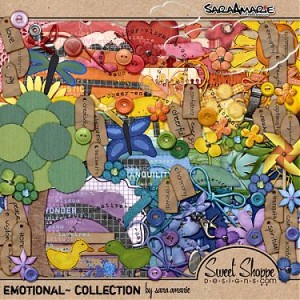

I hope I did this right. I bought this kit yesterday. I don’t even know what I’ll use it for, but I thought it was just so cute!
Hmmm, trying one more time.
Apparently I don’t know what I’m doing. Help?
I think this kit looks so cute, and cupcakes are the rage.
Ah, in the case of the kit I chose the graphics don’t have a JPG extension, and when I try to link to the address they give me, which is a .php, it doesn’t recognize the image. I’m not sure what to do about that…
I just purchased “Angels Tears” collab by Kim B’s Designs @ DSO and Chaos Lounge @ Enchanted Studio Scraps. I’m trying to add in the image and link, but haven’t been successful yet. Here’s the image (hopefully):
Here’s the link:
Angels Tears @ DSO
Well, I managed the link, but not the image… I’ve tried several ways, but it’s not happening, sorry!
Looks like I’m not the only one who can’t do this. I’m trying one more time.
I give up!
I was trying to link the Pop Page Kit by LaWanna Desjardin from scrapbookbytes.com
Robin’s pick:

Amber’s pick:

I’m sorry folks, there must be a permissions issue – since I can post images and everyone else cannot. Next time I try this, I’ll come up with a better solution.
The kit I was trying to link to is called Sweet Celebration. It’s at http://www.wearestorytellers.net/boutique/product.php?productid=17289&cat=275&page=1
Shannon’s pick:
