Simple Scrapper’s templates come as a PSD file. This file can be used easily in Photoshop and Photoshop Elements. GIMP and the latest versions of PSP can import PSDs, but layers and shadowing may not be retained.
[poll id=”10″]
I want everyone to be able to use my templates and in particular, participate in the Scrap Simple and Work-A-Long Projects. Are there enough of you that I should be creating PNG files of each layer? Please speak up if I’m unintentionally shutting you out!

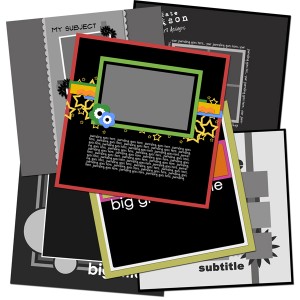

I have had PS CS3 for a few months now and find the templates easy to use. Although I have been teaching myself to use Photoshop with your and other online tuts, I to have just bought my first SLR – Nikon D60, and read with great interest your info on Bridge. I just wanted to thank you for your templates and lessons on ‘how to do’ everything relating to digital scrapbooking. xxx
I use PSP and while PSD files loose some things when opened in PSP, I don’t loose much. PNG files would be useless for me. Thanks for asking though!
I love love love love love templates, and yours in particular! Having the layers is essential, I won’t even bother with non-layered templates any more. Thank you for asking!
I have made a page with your current template but I don’t know how to download it to your site.
Your templates are great and I have no problem accessing them.
I’m learning to use PSE, but I do most of scrapping with Creative Memories Story Book Creator Plus. I do like templates done in PNG files that I can use with this software.
I use PSE7 exclusively so PSD files are just fine.
Great templates. Thanx