I was in Canada this summer when I came across Photo Freedom in a bookstore. I was just browsing the scrapbook section when this spiral bound book caught my eye. “Oh, this is THAT book” I thought – the one that explains the Library of Memories system. I didn’t have extra room in my luggage for even a feather, but I knew I had to get my hands on this once I returned home.
Two weeks and a month of backorder later, I had this beautiful book in my possession. First impression? “Ooh, its pretty!”
Before we go further, I need to make a confession. I never cracked a Simple Scrapbooks magazine in its entire existence and this is my first of the book series. It just so happened that I fell into scrapping at the same time this publication met its demise. I even looked for the last issue in stores, but they were already sold out. So, because of this, the eye candy from the page design alone was like unwrapping a holiday gift!
Next first impressions. While Stacy claims that her system is ever-evolving and she’s not perfect, her closet on page 47 begs to differ. While reading this book, her closet called my cell to say “nah-ne-nah-ne-boo-boo.” This closet, which is larger than my bathroom, makes Martha Stewart’s closet look like Old Navy after a sale. I felt intimidated.
As I dug into the meat of her system, I was able to make the paper-to-digi conversion in most places. For example, the three essential supplies include:
- Storage Binders = Photos cataloged in Lightroom/Bridge/ACDSee/iPhoto
- Category Drawers = Tags in above photo software
- Library Albums = Library Albums
Even the “square-punch picture drawers”, meant to centrally collect family faces, can be implemented using tagging or the new facial recognition features in photo software.
However, I got lost a little as the focus turned towards mini-systems for managing the bits of memorabilia in our life. First off, I didn’t come here for ideas on organizing my child’s school papers. More importantly, there was little to no mention of modern electronic capture mechanisms for this information. A great example is found in the little notebooks meant to capture family quotes. I am far more likely to have my BlackBerry on me than to recall where I placed a pen and pad.
All that said, even the youngest of scrappers probably still have photos that aren’t digital. Seeing a checklist in black & white, asking me where my photos are presented a stark organizational reality for me. I was left with a broader perspective on my memories and a desire to focus on scanning in 2010. Still, I would love to see an updated/alternate book: {Digital} Photo Freedom.
Pages 62-75 are why I bought this book. I had read around the web again and again: All About Us, People We Love, Places We Go, Things We Do. I’ve repeated these categories in my head like a mantra, trying to mentally apply them to my layouts and those of others. But I’ve wanted more. I wanted examples and a thought-process for deciding what goes where.
At the highest level, I love this concept and that it supports non-chronological scrapping. However, I don’t feel the need to divide my memories into an never-ending list of discrete sub-divisions. To me, this defeats the purpose of the four major categories. In simple scrapping, I want to see the forest through the trees.
The last third of the book got a little too crafty on me, with the exception of an excellent idea to use traditional photo albums. Outstanding photos don’t always need to be scrapped, simply honored in a frame and then retired to an album. These images are the only ones I can see printing as 4×6 or 5x7s.
Finally, the case studies fell a little flat and seemed repetitive. All of the subjects had been scrapping for 4 years or more. I was disappointed that no beginners were featured. It is this crowd that is ultimately the most anxious about getting organized.
In the end, my desire for streamlined systems left me wanting more clarity and less clutter from Photo Freedom. But, I’m very glad I made this purchase and will use the book as inspiration and reference.
While the extras seem to complicate rather than enhance the system, the take-away messages of Photo Freedom resonate with me. In this book, I’m reminded to work in small chunks of time, to never feel behind and to scrap out of order. These are concepts I write about here often. And now, I have a workable system that will help me find just a bit more sanity in my memory keeping.

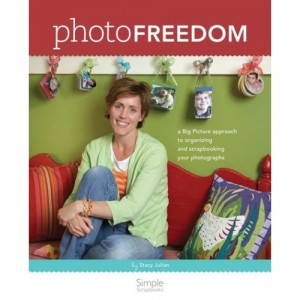

Good post Jennifer! I have an ongoing photo project of organizing pre-digital photos and negatives. Eventually I will be using scanmyphotos.com to scan thousands of them, and hopefully catagorize them in Lightroom.
I have been a scrapper for many years and have both traditional and digi photos and trade off scrapping using both methods. I originally read a borrowed copy of this book and was thoroughly confused and felt very much like you do. However, the friend that let me borrow the book had recently taken Stacy’s class (Library of Memories) and I could actually SEE the system as she developed hers and the benefits she was experiencing (like being able to grab any photo she wanted.) I took the class this past winter and am SOLD on the system! I have since bought my own copy of the book and use it as I continue to tweak my system. Additionally, in the class Stacy does address digital storage and how to apply the system to your digi files and actually goes quite in depth about it. She ended up rewriting a portion of the class in order to pass this info on because so many class members had these same questions and challenges.
One last thing…oddly enough on Stacy’s blog today she shared about how messy her house is after a trip to Japan and included pix of laundry, things to unpack and the knife drawer she decided to sort through instead. *L* She really isn’t perfect and has shared about how the creative team comes in and cleans things up for scheduled photo shoots (such as the one where you can see her closet!) Just thought you might want to know! *S*
First off: Why did I take so long to find you???? *sigh* I love your blog, was going to start one like it myself! hahaha!
Secondly: I too read this book looking for more. I too was quite disappointed as she really did not seem to take advantage of what digital has to offer. (I have not sent a picture to be printed since I bought a digital camera!) I do not see the point of printing pictures to file them in boxes afterwards, not when I can file them on my hard drive!
That said, I loved Stacy’s 4 catagories and have adapted my own version of them (added a fifth one). I have used this philosophy for the tagging of my pictures, and must say it’s working well for me right now.
Great post, great blog!