Did you miss our fantastic Smart Scrappers Chat last night? No worries, we’ve got the scoop for you right here. You can also check out the full chat transcript!
Below are 13 essential tips for an organized NSD from Log Your Memory and Simple Scrapper. Use these points to talk yourself through your own planning for a stress-free and sensible holiday experience.
How to organize your computer for NSD
- Empty your recycle bin or trash to free up hard drive space
- Designate a specific location for all new downloads
- Spend a little time decluttering your stash
- Know what you have and what you need (or at really want)
How to organize your life for NSD
- Plan your menu & do as much prep as possible before Saturday
- Set a spending budget & promise yourself you’ll stick to it
- Collect photos & stories you’d like to get scrapped
How to organize your time for NSD
- Make sure you are a registered member at any site where you plan to participate in sales, challenges or chat
- If possible, arrange for someone to help care for your family members
- Don’t plan on sitting at your computer all weekend. You need sleep, food, exercise, laughter & family time.
How to plan for a happy NSD
- Make a wish list of products you’ve been stalking to avoid impulse purchases
- Scout out sales, challenges, chats at your favorite shops ahead of time
- Use our fun Smart Scrapper’s NSD Planner!

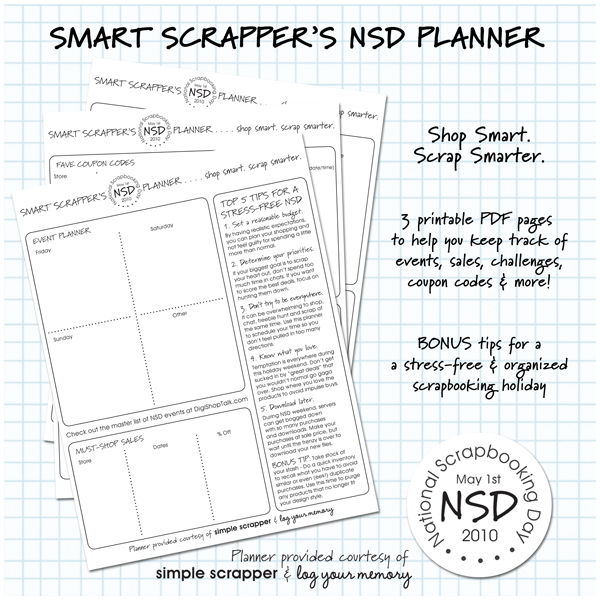

Thank you so much for this post. I want to let you know that I posted a link to your blog in CBH Digital Scrapbooking Freebies, under the Page 4 post on Apr. 29, 2010. Thanks again.
Hey everyone!! Just wanted to let you know the download file now includes both a regular PDF & an eVersion that you can fill in on your computer using Adobe Reader. If you’ve already downloaded, simply re-download from your LYM store account & both versions will be in the new file. Enjoy!! 🙂
I’ve been dong a lot of computer clean up!! Getting rid of old kits and making room for the new!!!
Yummy, scrummy kit. I’m desperately trying to persuade my DH to babysit Saturday morning so that I can retire to the craft room undisturbed.
I organized my stash according to designer’s full name so that I know exactly what I have.
I’ve printed the Organizer from last night’s chat (Thank you!) and I’m going to go through my ‘stash’ and get rid of things I don’t love. I’m limiting myself to purchasing only the things that I LOVE…lol
I’m making a list of all the stores and kits that I want to purchase along with their specific sales/times. 🙂 Thanks for the chance to win!
I’ve printed out the Organizer from last night’s chat and am using it to record events as I learn about them. I’m also going through my “stash” to see where my “holes” are. Thanks for the chance to win a fabulous kit.
I’ve been trying to purge some older items from my stash to make room on my EHD as well as get caught up on organizing some recent downloads.
first step: find my desk under all the clutter
second step: get plenty of sleep cos I hope to create for most of the weekend.
i am doing a lot of prep work today and tomorrow.
getting rid of a LOT of freebie stuff i know i will not use. i have become way more selective since november when i first started digi-ing:)
I am making a list of items that I NEED and a list of items that I WOULD LIKE TO HAVE. I want to purchase the necessary items before I hit the ‘would like to have’ list. My items are already sorted by store, then designer files so I know exactly what I have and where it is. I have a list of tools that I need to purchase for the work that I do on the 2 CT groups that I work on, plus the personal designing that I do on my own. These are the NECESSARY items that I need to purchase. I have a long list of ‘would like to have’ items. There are so many cute new digistash items to be had out there in so many different stores! But, I will purchase my necessary tools first, then buy the pretty stuffs. Thank you for the chance of winning, I love DHD!
I have emptied my recycle bin. I have moved several gigs of stuff to my EHD. I have been saving the items that I MUST have to a kaboodle account and am using the handy dandy, totally awesome, and totally free PDF file to keep notes of the chats. challenges, and other happenings. I am sooo excited as this is my first ever iNSD in digi land.
Thank you for offering up such an amazing prize.
I am going to go through the last 6 months of pictures and delete all the pictures that are fuzzy, doubles, or just no good at all. That will make finding pictures easier since I won’t have to wade through tons of icky photos. Only good ones.
I’m going through and unzipping older freebies, cleaning out stuff I don’t love anymore and I’ve lined up a sitter for the kids, so I can scrap in PEACE!
I have a lot of downloads–a couple hundred–that I have not organized, so I am working on getting those filed.
Thanks for the opportunity to win!
I spent earlier this week clearing my “scrapping schedule” – I got all of my CT assignments completed. I do need to work on getting some other recent purchases unzipped. There’s my project for this evening after the kids are in bed.
I am going to decide now which designers’ sales I want to spend money at, so that I don’t get sucked into overspending on Saturday. I’m also going to delete a few things from my digiscrap folder that I’ll never use and I’ll archive some of the PSD versions of my pages so that I’m only keeping the JPEG on my hard drive.
I save kit previews as my “wish list” and have tagged and rated them all so I quickly compare the fabulous new kits and decide what to buy. I have a budget and I’ll stick to it. Now I just need to persuade hubby to give me computer time away from the kids …. not so easy! Thanks for the planner and all your advice guys!
I’ve downloaded the organizer, I’m printing it, and I’m going to use it!
Unfortunately, I have to work on Saturday. I have been trying to go through my supplies, and weed some of the out that I haven’t used or won’t use. I have organized by scrapbook kits by Holidays, Events & Colors. It has made it much easier for me to locate a specific kit. Hope everyone has a great INSD
I am scanning old negatives and making sure every one is tagged so I can get to work using the “must have” goodies on sale this weekend.
On my weekly menu I made sure Sat (and Sun) were planned so that I would have a little extra me-time 🙂
I am geting organized by reviewing my wishlists
I have started by pulling all of the photos I really really need to scrap. Then I have made a list of themes that i need to buy (wishlists). I have then made folders, so when i download these.. they go directly into the folder. Yeah, we’ll see how this works:)
Thanks for the chance! LOVE DHD