
I must be still recovering myself, since it has taken nearly the whole day to get all of my thoughts down in digital ink.
iNSD! Wow, what a blur the whole weekend was! So many months of planning (mostly for my work at DST) and it’s all over in a flash. Did the weekend live up to its hype for you?
If you’re like many scrappers who took advantage of the huge sales in the digital world, you’re likely completely snowed in with your downloads now. Here’s my foolproof plan to recover from too much iNSD partying!
Step 1. Assess the damage. Did you overspend your PayPal? Reconcile your budget with reality and make adjustments where necessary. Face the truth first to life that burden.
Step 2. Finish your downloads. Without fail, many sites go down or slow to a snail’s pace during iNSD. Some sites are not built to handle that much traffic. Make sure you’ve downloaded everything at this point.
Step 3. Unzip it all. Don’t let your zips hang out all neglected in some poor downloads area. Unzip them and rearrange the folders and file names to your liking.
Step 4. Put everything away. Don’t dawdle on this one or you will regret it later. If you don’t have a system or method of organizing, now is the perfect time to start!
Step 5. Back up. Failure is inevitable when it comes to hard drives. Rest easy by backing up your new purchases right away.
Try these five steps anytime you go on a spending spree. They don’t require a lot of thought nor a lot of time. Use this approach to keep your head clear and ready for scrapping with all those goodies.
The winners of the iNSD giveaways are…
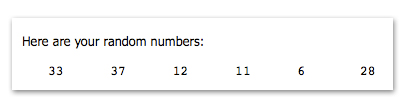
#33 wins Dream Big Kits Set 1 and Set 2 from Digital Designer Shop
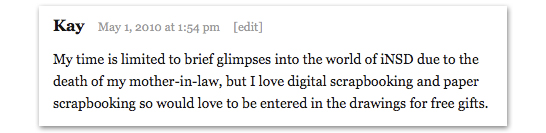
#37 wins Purple in my Signature Color from Graham Like the Cracker
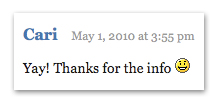
#12 wins Spring Rain from Julie. It Is. Designs
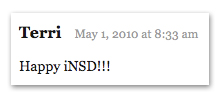
#11 wins one coil-bound, print copy of the Baby Logbook from Log Your Memory
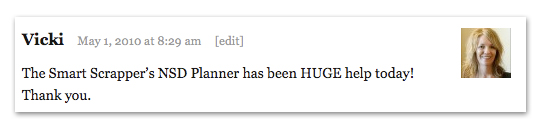 #6 wins the Bohemian Rhapsody Scrapbook Pack from Quirky Twerp
#6 wins the Bohemian Rhapsody Scrapbook Pack from Quirky Twerp
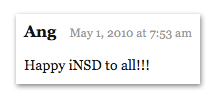 #28 wins a product of choice from SuzyQ Scraps
#28 wins a product of choice from SuzyQ Scraps
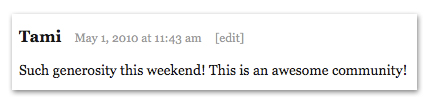
Everyone wins Alphabet Soup from Plain Digital Wrapper


So how do we go about getting access to the free Alphabet Soup that we all won?
VERY cool! 🙂
Are we supposed to email you for our prizes?
I’ve sent your email addresses to PDW and they will follow up with you directly!
Great post – just what I needed to get me to finish up my NSD downloads and recover. LOL. I use Mozy to back up my photos (LOVE that service) but I hadn’t thought to use it for my digi-scrapping. Do you recommend backing up the Zips or the unzipped folders?
I unzip a kit and then move all sub-folders into one master folder with the designer and kit name. I’ve heard that zips can become corrupt, but I don’t have the “official” word on how often that happens.
Zipping doesn’t decrease the total file size that much when you’ve got a lot of images inside, so I wouldn’t keep zips to save space.
And the other prizes? Will we hear from those designers or do you want us to do something?
Thanks!
I heard from both PDW and Quirky Twerp with the downloads. Everything is great and so much fun! Thank you!! 🙂