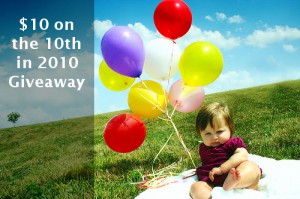
It’s here again! Are you ready for your chance to win a $10 gift certificate to the digital shop of your choice? We’re giving away free digital scrapbooking supplies every month in 2010 at Simple Scrapper. This is the easiest giveaway ever.
This month’s question
Do you use any categories or tags (beyond chronology) when organizing your photos? If so, what’s your “system”?
Simply leave your answer in the comments by 10am central time on Friday, June 11, 2010 and you’ll be entered to win. This month’s question will help other readers with great ideas for managing their photo libraries in a way that makes sense and is scrap-friendly!


I make folders with subject names – New Zealand, family, cruise, graduation, my son’s name, etc. This helps me find my photos a lot easier than just using chronological folders.
I tag faces in iPhoto. Love that I can find pictures by searching a name instead of sorting through tons of pics by date.
I sort by year and then make sub folders within that year for the months.
Nope. They are just in folders for each month.
I try to think how I may need to find the photos quickly for a scrapbook or project. Some of my tags include last names of family friends, vacations, school years, activities, my husband with the kids, me with the kids, our pets, etc. My favorite is “who you are at #.” Those are the photos that capture who my child is at a particular age, that defines and really shows their personality. It makes creating a scrapbook titled, “Who You Are at 8,” for example, very easy – and so much fun!!! Thanks for the contest!!!
This is such a cool idea!!!
Nope. I download pictures into photos that describe the event or the photos, and if I find one that would be good to tell a story with, then I pull it out of its original folder and give it a special folder.
I Hope you’ll share with us some of the more unique answers!
I use tags in Aperture, more than I can list here, but including names of immediate family members, a general tag Kids for photos with more than one of my kids, Vacation, Holiday (with specific tags for some holidays), Nature, Birds, Animal, Bug, a tag for each of my camera lenses and one for iPhone photos, a tag for my church for photos I take at church events. I can filter search results in Aperture by any tag or combination of tags as well as by rating. So it’s easy to find all the photos I rates as 3 stars or above with an animal when I need a good chipmunk photo or all the photos of my son Ben or, as I did this morning for a project, all the photos taken at church events rated at 3 stars or above.
A tag for every lens.. clever!!!!
I divide by year, month, and day. If we did some sort of event I name the folder something like 061010-STLZoo.
I’m just beginning to tag my photos with the LOM system and its categories. I’m sure I’ll have some of my own, but this system seems to cover what I need.
I use the year and then a description of the file, might be an event or a person. It has worked well for me.
I tag them based on the albums they will go into (my sons, my daughter, family, vacation). If some may end up in more then one album I tag them more then once. If I know a specific page it will go on I may also tag it if there are a lot of photos.
I just sort chronologically (folders for each year and then sub folders for each month) but I think it’s a really really good idea to tag photos. It’s something I’m really hoping to do in the future.
I have an album for each person that I slide that odd picture into that I like but doesn’t fit anywhere. At the end of the year I will will do a collage type page for each one.
Well i just use folders by year and month, sometimes i will title the event. I am not much help here. In fact, i am terrible about even taking them off my camera. Shame on me. I must do better, I must. BTW you might want to check your date to leave the comment by. ( : Aren’t we all human? Thanks for the great site.
I find it really easy to use multiple tags in PSE Organizer. I tag by year, by names of people, by vacation, or by special event. It makes it easy to find photos depending on what kind of images I need. For example, to scrap a vacation, I just need to search Zion Park; to scrap a person over time, I just search for Doug, etc. I can’t depend on my memory any longer to know that Doug’s picture was also in the ones from Zion!
I do dates for most of my photos- except for special events, & my Granddaughters are done on a monthly basis… IE… B- month 3 feb15-march 14.
I use iphoto on my mac and I have albums for trips and holidays and then I have folders of every picture one of my children were in organized by year. But I mostly just keep the photos organized by date. It’s a complicated system I came up with, and kind of a pain to keep up with but when my kids want to look through the pictures of themselves it’s pretty awesome.
I use iPhoto and simply date and label events when I upload them. From there I pull my favorites and put them in folders by year. I love the events in iPhoto because I can name them and look for them or go by year when searching for a specific photo.
I am all mixed up…. but it works for me to use a combination of dates and descriptions to jog my memory. I am still trying to scan all of my negitives from thirty years ago and that’s the way I did them.(thank goodness!) I also tag the photos with key words or phrases. Like I said, it works pretty well for me. It is just tedious to keep up with today’s photos while scanning thousands of negatives from the past. But I feel so much better knowing that I am creating copies in various locations for the future.
I do the same as Jaclyn; a main folder for the year and sub folders for the months. It seems to work very well for me as I usually scrap the photos as soon as I upload them.
I mainly organize chronologically (one folder for each month), but for a special event with a lot of photos, it gets its own folder, but still organized chronologically. I don’t tag photos but name them descriptively when possible using Lightroom (which renames photos very quickly).
I like my mom’s system (which I don’t implement myself, but she has a lot more pictures than me).
She leaves her pictures in the chronological order that her camera software downloads them into. Then she adds to the folder name with the contents of the folder. Generally there isn’t more than one theme/event to a day’s pictures. I find it really easy to retrieve pictures from her system. Go to the general timeframe that an event happen and then look for the addition title to find the folder. A lot easier than remembering the date a picture was taken.
I’ve recently discovered Picasa and its face recognition software is pretty good, so now I tag them by name once its been recognized. Its easier when I want to find general pictures, but I’m still working on how to find a specific picture within a dated album. Has anyone tried printing contact sheets to keep records of what is where?
I forgot to add I keep a year/month/day folder system. 🙂
I forgot to add I keep a year/moth/day folder system! 🙂
I mostly do chronology for my pics, though I am always looking for new ideas and therefore love this topic 😀
I keep subfolders for months within the current year, and once a year ends I put it (still in year folder) in a master folder called “previous years” just so they don’t distract me (I work mostly with current photos). I do tend to label each session’s photos with a description like “zoo” or “backyard” or “butterflies” – something to help jog my memory when looking within the monthly folder.
I used to classify my pictures by type but now I just go chronologically. I never quite get around to tagging them. I am too far behind on my digital supplies!
I tag photos in Picasa after organizing in folders by Month and Year. My tags are usually people, places or things. i.e. Logan, Ohio, tractors
Mine are first filed by year, then full-date and the occasion. 🙂
My system has basically three main categories (People, Places, Things) and lots of subcategories, as needed. In “People” it’s just photos of people not specific to any event, location, etc. In “Places” these are places we’ve been, homes we’ve lived in, etc. The “Things” category holds the most – seasons, celebrations, more specific things. Hope this makes sense. This way, if I want to scrap Halloween I can either scrap each year individually or collage a group of years together – all the photos are in the same area – in chronological order but all together nonetheless.
This is actually how I organize my photos that have been printed. Years ago I read a book written by Stacy Julian and this was her system. It works so great for my printed photos, but when I tried to do the same for pics on my computer or EHD, I couldn’t seem to find anything I needed! I am sure it was pure operator error though. 🙂 I may try this again!
I sort by year and then make sub folders for the months, and place if any (vacation)
I use a folder for each month and then tag by name. If there is a special event I will give it its own folder. Using iPhoto I do one search by name and it looks in all of my folders so I end up with every picture of that person that is in my computer – unless I chose to narrow the search by date.
I don’t have a very elaborate system for photographs. My system for digital elements is rather complex though…LOL.
It seems I do a combination of those above. My camera downloads in cronological order which I then keep in monthly, current year and then “past years” folders. I also copy some into LOM folders for places, people we love, us and things. I also have a scrapbooking inspiration folder – ones I’ve done and others. I also have PSE which I am now tagging with detailed LOM folders. I’ve only been doing this for the past year. I love that I can find specifics more easily but I also like the chronolgical storage that I can go back to. Redundant yes but my head still works in both ways.
I have tried different methods and have found that Folders organized by date are the best in the long run. Each folder that has a date also includes a description of what is inside e.g. Mothers Day. I add as many tags to the folder name as I think might be used in a search.
My folder hierarchy goes like this: Year > Month > Special event (if applicable)
If it’s something big I’ll create a folder for the event or experience, but otherwise they are simply in the folder for that month.
I have one hard drive to keep pictures chronologically, then another for scrap albums. I organize pictures into the album that they will eventually go in, such as by child, family album by year, or special album such as vacation, scouts, etc. As I scrap the page/album, I delete the duplicate from the 2nd hard drive.
I use subfolders with event tags. I just started using the tag feature in Windows Live Photo to include names of pets, people, and themes such as beach, zoo, baseball.
I tag photos by even name, if it’s a generic or general day/event, I tag my photo according to persons in the photo and add an additional tag for memory purposes, e.g., Child Name/@Grandmas house. All of my photos are filed by date so I can always find a photo I need based on date, plus tag search.
I will, however, be watching this thread very carefully because I don’t like my system at all. I have spent too much time finding photos despite being “meticulous” about tagging and filing by date. This is a never-ending struggle for me, and perhaps a lot of people!
Thank you so much for alway making us put our thinkin’ caps on! 🙂
I sort my photos on my computer mostly in chronological order using dated folders (yyyymmdd) + short descriptions (such as: 20090115 – New Year’s Party – School program) – just to give me a quick idea of what is in that folder. But I don’t scrap in chrono… Trying to use Stacy J’s LOM route (people/things, etc) after I print photos. I’m interested to read everyone’s answers.
I have 5 kids and they are all active in SOMETHING. I have a folder for each child, then I sort it by event or sport. If we have a vacation or family event that goes in yet another folder. Same with Holidays
I use colors, designers, shapes and themes for tagging! Thanks for this chance!
Oopsie I misread a bit – for photos I sort by event sometimes, but mostly by themes or by person. Very little is chronological.
Truth be told…I have no system…I just keep all my photos in the same (huge!) folder and then I just glance through the thumbnails when I want to do a page…whatever catches my eye is scrapped that day…;) I rarely do anything chronologically – I think I would feel too tied down if I have to stay in order…
Wonderful to read how everyone does this!!!
I put the names of the people who are in the photo, the event or place and the date right in the file name. I had a problem where my graphics program was messing up the EXIF info from the camera when I would touch up photos and save them. So now I include the date in the filename to be safe. Another thing I found out the hard way is that if you are searching for a person, it helps it you call them the same name each time in the tag or filename, i.e. not their first name sometimes and then “grandma” other times, etc.
im using picasa now so it is super easy to organize events into albums and tag special photos with key words that i can search for when i want to scrap them later
1st I have a year (2010) folder and within that year are folders for each month…within each month folders are my pictures organized by date or event, or scrapbook page name. Although I don’t always scrapbook in order, I only ever print my pages once an entire months worth of pictures are scrapped because I put them in album in order.
I don’t tag my photos at all. I have a folder for year and month. Miscellaneaous photos from that month are in the month folder. Specific events are in a subfolder named and every photo is named with the main person or place. If I ever need to find a picture of a particular person or place I can search the filenames.
Every year has a master folder with folders for each month within. I have a tag for each of our immediate family members, a family & friends tag, and a scenic tag which covers all non people pics. I prefer to keep things really simple.
I keep all my digi-goodies in iphoto; using a separate library from my regular photographs (a nifty little app called iPhoto Library Manager lets me do that). I add keywords to each item (paper, tag, overlay, word art etc.) and then separate them into individual albums by keyword. Then I can view all my alphabets, journaling spots, kits, etc. individually.
In my pictures file I have them separated by years. Within each year are the monthly folders but I also have some folders named by subject (largely travels or special events or grandkids, etc). This helps when I can’t remember exactly what month something occurred.
Within their chronological folders, I group by event. But I also have non-chronological folders for each of my children, and for extra-special events like big trips. My digi-scrap stuff is organized by designer and website, sometimes by both. I have DVDs where the kits are organized by theme, but I rarely use the DVDs. I need a better system for my digi-scrap stuff!
I also use folders for each year, then month, then for each event. All “extra” random pics go into a separate folder w/in the month. I set up tags but honestly don’t use them like I should.
I do rename photos as I download from my card to make them easier to find later. I use Bridge currently but am not happy as it seems to drop keywords from the menu (frustrating). Anyway, I do better tagging my digi stuff then pics.
I tag with ACDSee and use tags from the LOM system.
I put the photos in a year folder, then in month folders, and in the month folder I make as many subfolders I need,one for each “major” event or photoshot. If there is no such event, I just put the photos in subfolders labeled something like “June, 8-13” meaning there’s nothing more than just random photos from 8 to 13 of June.
I don’t do any tagging of photos, they’re just organized by dates.
Ah man, I am supposed to tag my photos too? I would at least like to tag the people in them but I never seem to get around to it.
I use the PSE Organizer, and tag all pictures by Person. I also will additionally tag with an event, if applicable, such as Birthdays, Vacations & Holidays. I occasionally tag by location if it’s something very specific. Other miscellaneous tag I have are for pictures of my garden, flowers, & professionally taken photos. When I save the actual files to my computer, the program saves them into folders by date.
I use a program called Memory Manager from Creative Memories, and each photo is labelled with who is in it, and then they are filed according to event, person, etc. I have certain folders (birthdays, weddings, or one for each member of my immediate family like myself and my kids) that all the photos get filed into after they are named. The program then organizes the photos according to date, and you can also “rate” a photo, which is another way to search for them. You can add “stories” to your photos as well for future reference. You can also do basic editing within the program as well. My only problem is finding time to work on sorting photos instead of scrapping them!!
I also make folders with names. I am especially using this as I create albums for my children.
I have folders by year and sub-folders inside for each month. I also have separate folders with specific dates/description for events with several photos like birthdays, weddings, vacation, etc. Thanks for the chance to win…really enjoyed going through all the comments
I don’t tag and my main system is chronological. I do use events/occassions as well. Also for projects I’ll copy photos into a new folder named for the project. I find this REALLY helps while I’m working on that particular project or LO.
Initially my system is a chronological one but I am starting to tag using PEOPLE, PLACES, THINGS and US categories just as Stacy J does in her Photo Freedom/Library of Memories articles.
I don’t use any system. But I am getting great suggestions from everyone!
My pictures all have a date tag, then I add a person and event or place tag. That way I can sort by date or if I want all the photos of my son I can sort by his tag.
Yes, I use I Photo 9.0 to tag my photos 1st with faces, then with event. I also use I photo 9.o for all my digi supplies. These are tagged by event 1st, then specifics where I feel the tag will help me find it later.
Took a lot of time to do but is sooooo helpful to scrap albums etc.
Older photos have been scanned and placed in folders by year, then sub folders by name of person or event. I use names to trigger my memory and that makes searches much easier. New photos get the same treatment although I have tried to add lots more tags to them.