Flickr is an online photo storage and sharing service that has been around since 2004. While it has evolved and grown over the years, its simplicity and ease-of-use have been hallmark features.
With a clean white interface, no other photo sharing and storage service offers the same appeal to modern scrapbookers. This post will showcase a couple of new and old features that help busy memory keepers be more productive and organized!
Flickr features to help with memory keeping
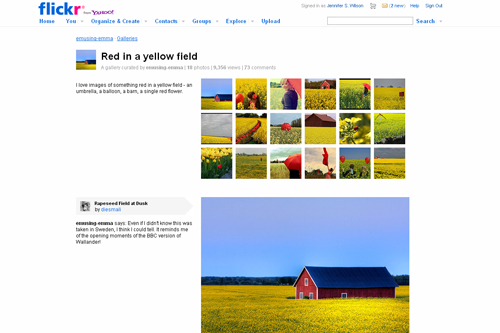
Use the new galleries to hand pick 18 images from other Flickr users. Use this feature to curate inspiration boards for your next project!

Use the App Garden to find tools that help you get the most out of Flickr and extend its functionality to places like your blog. The greatest things take teamwork, right?
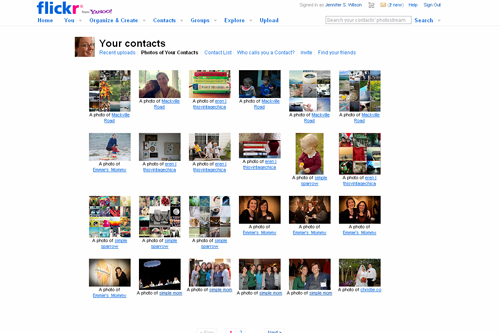
Can’t find a photo of Aunt Shirley? Leverage the galleries of your friends (aka Flickr Contacts) to find that extra image needed to complete your page.
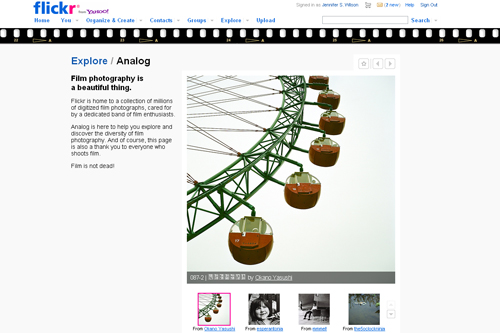
Seek out inspiration for digital photo editing by browsing through the digitized film archive at Flickr. See real-life Lomo images so you know what to expect from your presets and actions.
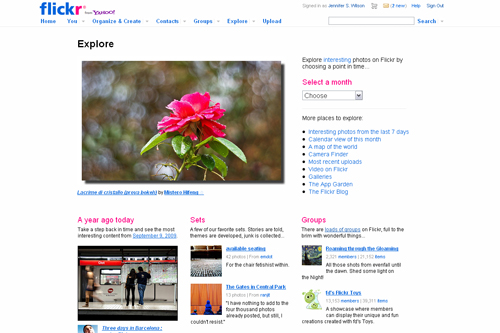
The ability for Flickr to auto-curate amazing images (using a functionality they call interestingness) is simply extraordinary. If you are in need of inspiration for your photography or your storytelling, look no further than here to be compelled.
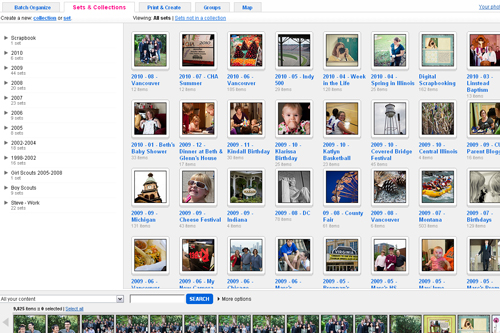
It’s nice and tidy to use the collections feature to organize sets along major themes, time periods or both. To get there, follow the link above and click on the “Sets and Collections” tab.
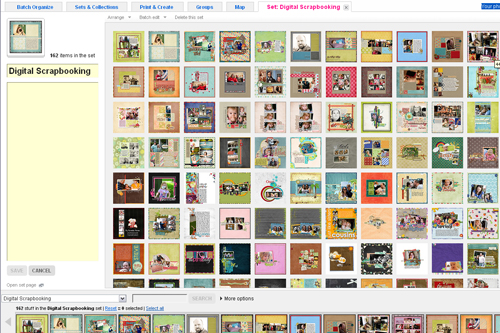
This is hands down my most-favorite and most-visited area on Flickr. I’m a little finicky with how my images are displayed, so in this view I can change the set thumbnail, add some journaling and arrange my images in whatever order. To get there, follow the link above, click on the “Sets and Collections” tab and then double click on the set you wish to work in.
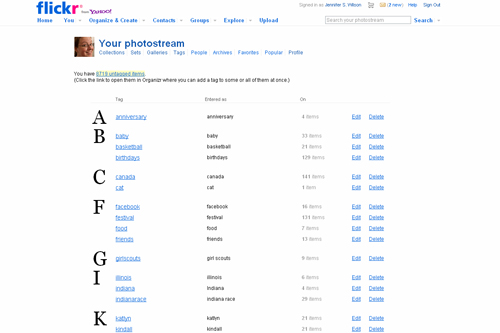
If you love to use tags, then Flickr will be your BFF. The ability to browse all your tags in ABC order is a boon to those who love to mix and match time periods in their scrapping. As a bonus, Flickr will even import tags attached to your photo metadata from programs like Lightroom. To get there, browse to You and then “Your Tags” in the dro down. The click “See all your tags in a big list.”
What is your favorite Flickr feature?


I have to confess, I don’t use Flickr that much. I don’t feel the need for an online gallery there, and am not confident with my ability to set the privacy settings properly, so I’m uncomfortable with how vulnerable the images are. I do know that even with things set to private, people can find direct urls to your images on a search. I had a friend have an image stolen and published in a magazine this way. On that note, just a caveat on the “photos of your contacts” idea – do be SURE to ask permission before using a photo from someone else’s Flickr stream in your scrapbook – especially if you plan on sharing that page online.
Question?
Is the image saved in full resolution on flicker?
It depends on whether you want it to be Sue.
I choose to upload my full resolution files so that Flickr can serve as an off-site backup for me. Flickr stores your files forever, even if you lapse in your membership.
However, if you only want to use Flickr for web purposes and you do not wish to have the full resolution hanging out there, then you would simply upload web-sized images.
I always caution people about putting full-res images on Flickr. Remember the woman who had her family’s Christmas card picture posted larger than life on the wall of a grocery store in the Czech Republic? http://www.scrappersworkshop.com/posting-photos-resolution-matters
I enjoyed your post; I have not really done anything with my Flickr account yet. Do you recommend any specific tutorials that walk you through posting photos, organzing set and collections and setting privacy settings?
I would start with Flickr’s own help section first: http://www.flickr.com/help