Sooo, did you catch my goof? I totally have pregnancy brain and posted today’s post yesterday. Oops! Hopefully you were excited to get an early start on the weekend.
As a sorry-for-my-goof present, I wanted to share this fun 8.5×11 digital template custom-made for your Instagram photos. You can add a digital paper for the background or leave it pure white. For a square layout, just change the canvas size to 12×12!
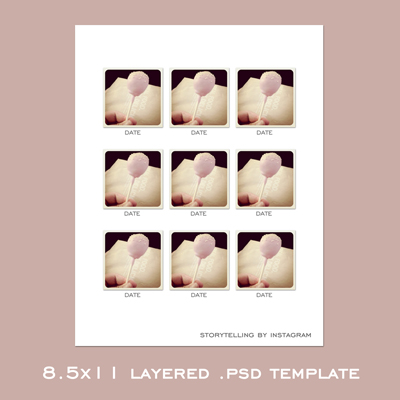
Tips for Using Instagram Photos
- You can get a copy of a 612×612 Instagram image by emailing it to yourself from your iPhone camera roll. You can also download the image from the link you shared on Twitter or Facebook.
- You can create Instagrams without sharing to your Instagram followers or on social media. Simply follow the steps to share a new photo, but don’t select “Done”. Watch for a progress icon in the top left while Instagram is creating your photo.
- If you didn’t create the Instagram on the same day as your original photo, you may need to email yourself a copy of the original to grab the date stamp.


Thank you so much for this post. I want to let you know that I posted a link to your blog in CBH Digital Scrapbooking Freebies, under the Page 3 post on May. 21, 2011. Thanks again.
Thanks so much – love this! I used it here: http://flic.kr/p/cD1EuE