This is a guest post from team member Lisa Corbin-Polak.
In keeping with this month’s theme of planning, I thought I would share part of my workflow that helps me plan what I want to scrap. 99% of the time my layouts start with a photo or photos, so let’s take a peek at my photo organization process.
First, you need to get your photos downloaded off of your camera(s), yes all of them, including your phone and onto your computer. You can do this daily, weekly, bi-weekly, or monthly; whatever works best for you. I have mine set up to download to a folder in the My Pictures directory by year. So, all of my photos from 2012 are in the My Pictures\2012 folder. I might make exceptions if there is some big event where I have several hundred photos. (Click on the images if you’d like to see them larger.)
Next, take a look through your photos. Decide if some can be deleted (yeah, I know it’s hard). I only keep blurry and/or extremely dark photos if they are the only ones I’ve captured. If I have good ones, I will delete those bad ones. If you have a lot of similar photos from the same shoot, you might consider deleting the excess. Then, this is where the real planning for what will get scrapped begins.
I tag my photos based on information I learned from Kayla Lamoreaux (see note at bottom). In addition to those keywords that will help me quickly find photos in the future, I also use stars to identify my favorites or photos that I want to include in my scrapbook pages. Here is a little peek at my set-up in Lightroom.
If you are on a PC and just using your folder system, you can still add tags and stars right there. This is probably not as friendly as Lightroom, but it can work. PSE Organizer and iPhoto also support this.
At this point, I can easily come back and very quickly pull up all of my “starred” photos, but I like to take this to yet another level to help my scrapbooking flow. I have created a “2scrap” collection in Lightroom. Collections (or albums) are great because you can group photos together without actually moving them from their “home” folder. Similarly, once they are scrapped, I can remove my photos from my 2scrap collection, essentially removing them from my “to-do” list.
In Lightroom, I can actually create sub-collections under 2scrap. I like to do this to help me remember specific layout ideas that I want to scrap. As I import my photos, I star my favorites and place them in one of my 2scrap collections. As you can see, I still have items collected for Christmas 2011 and few other things in my 2scrap collection. When I have some time available for scrapping, I have photos already sorted and ready for me!
If you are not using a software organization program that supports collections/albums, you can create a “2scrap” folder and copy your favorites to that folder for quick access and them delete them once they are scrapped.
I hope this little tip can help you to make better use of your available time, by having photos at the ready when scrap time is available. Do you have a similar process? Or something completely different that helps you organize your photos for scrapping? I’d love to see your comments.

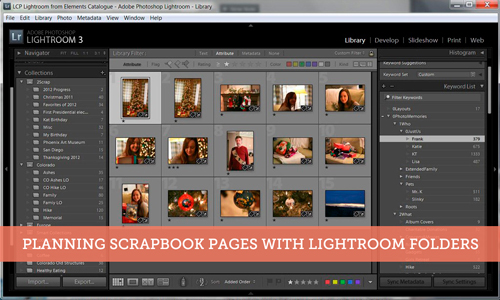
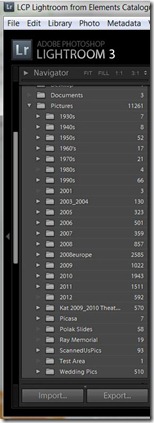


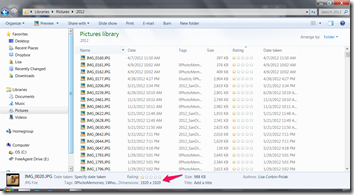


Thanks for the mention – here’s a direct link to the Photo Flow class http://www.kaylalamoreaux.com/finding-photo-flow/
Had to mention you, you really helped me kick off my organizational flow and back-up (just local at this point still).
Love the idea of a 2scrap folder! I use Stacy Julian’s LOM system and have been happy that it at least makes me feel like my photos are sorted and printed regularly. But having a 2scrap folder perhaps even further categorized by album projects would easily help me remember which photos I wanted to scrap if I’m not completing the album in one long sitting. Thank you! Will be taking a look at Kayla’s system as well to see if there are any other adjustments I can make.
Glad you found something here that might spark an idea to make things easier for longer projects. I’m not too familiar with LOM, but I do recall Kayla referencing it in her FPF materials.
Right now I’ve got several folders on my “desktop” on the computer with photos I’ve put into quick collections and then exported (the photos) out of LR. Finding out that I can create albums of pictures to scrap in LR is one reason why I need to learn more about LR.
Woah! I’m really digging the template/theme of this
blog. It’s simple, yet effective. A lot of times it’s tough
to get that “perfect balance” between usability and appearance.
I must say you have done a very good job with this.
Also, the blog loads super quick for me on Opera. Excellent Blog!
There is lso an archaeological museum, a fish, fruit and vegetable market every morning (except Sundays)
and several restasurants and caf. IC MF4370dn Canon MF 4370dn Laser one machine With double-sided output, color
scanning and many ther features, without the
user for official shuttling between various machines.
The Start menu loads on a separate screen, and it’s hard to navigate if I don’t know the exact name of the program that I want to find.
* Number oof allowed faxzes to be sent oor received per.
Moving your hosting to a nearby ccountry such as Canada or an offshore Caribbean host may
provide the same latency times, but reduce the risk of having your website brought
down by a mistake. Modern archaeologists have found evidence of cocoa beans in Olmec
tombs ass far back as 1500 BC.
Wow, that’s what I was looking for, what a stuff! present
here at this web site, thanks admin of this site.