My family is in the middle of a remodel – tools and dust are covering every available surface and it drives me crazy. While the tools are a true necessity to helping us get our home remodel done, tools are not just for your husband you know! There are many great time management tools in scrapbooking that can help you work more efficiently and get your memories onto paper quicker and in a more organized fashion.
For me, sketches and templates are the ultimate time saver. I am able to look through my collection of sketches – or use one of the templates from the Simple Scrapper Premium Membership section of the website – and sit down and get right to work. The thinking part of the design process is already done for me. I can then play around with my papers and embellishments in any short blocks of time that I have.
I asked Simple Scrapper team members to share their favorite time management tools and how they help make the most of the time they have to scrapbook.
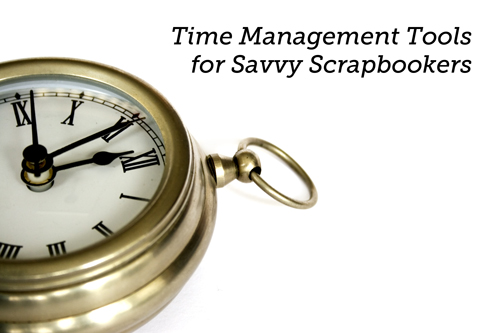
Sara Case Strickland offers up the idea of setting a deadline for yourself. It doesn’t have to be a far off deadline – setting the timer for a short time period can often help energize yourself and help channel your energy into being productive.
Breaking projects into smaller pieces is a strategy that Jean Manis puts into action. Sorting photos, editing photos, locating which digital products she would like to include and figuring out her title and journaling are all steps that can be done is short bursts of time. Jean says, “Without a list of small steps, I am direction-less, which naturally leads to wasting time/not starting the project at all”.
Keeping a running list of projects and stories that need to be told helps keep Holly Humbert on track. Jennifer Wilson uses the same idea, but incorporates an online App called ToodleDo. Jennifer says that she uses this online to-do list system “to assign tasks to specific days. It helps me always know what I need to do next, today.” Which ever method works best for you, make sure to keep referring to it through out the day to help you stay on task. Also prioritize which tasks are a ‘must do’ and which tasks can hold off for another day.
Celeste Smith realized that she was spending too much time looks for the right papers, embellishments, and organizing her growing pile of products that she switched to digital scrapbooking. “I used to spend an inordinate amount of time, buying supplies, organizing supplies, pulling out supplies and cleaning up after scrapbooking. Digital is easy. I buy what I need when I need it instantly. I never have to clean up or put things away at the end of the night. I just hit save and it’s there for me the next time” states Celeste.
While switching over to digital scrapbooking may not be the right solution for you, perhaps subscribing or making your own kits ahead of time would speed up your scrapbooking process. For many, the time involved in selecting products that coordinate is what slows them down. Having a kit ready to go takes the stress out and allows you to just sit down and get started.
There is really no one set tool that helps every scrapbooker be efficient with their time. Trial and error and perhaps a combination of several tools might be the answer for you! What have you used as a time management tool that has been effective for you? Please share in the comments and we can learn from each other!
You can learn more about time management tools in the March lesson of Focus, the class designed to help you focus on what matters most in scrapbooking and in life.


Love all of these tips — thank you! I use templates frequently. I’ll also “jump-start” my layouts with premade digital paper stackers or clusters. Deadlines help me stay on task too. I’m going to check out that app, ToodleDo. Sounds awesome!
Hi,
thank you for your post. I will definitely check out your tips. I think that I will also give Toodledo a try, although I am very in love with Kanban Tool (http://kanbantool.com/)