
Thank you all for joining us in June on Facebook for our Simplify Your Computer week. We had an overwhelming response and many requests to provide a re-cap post for easy reference. We are so thankful for all of our followers, your continued support and patronage!
Monday, June 17, 2013
Word of the day:
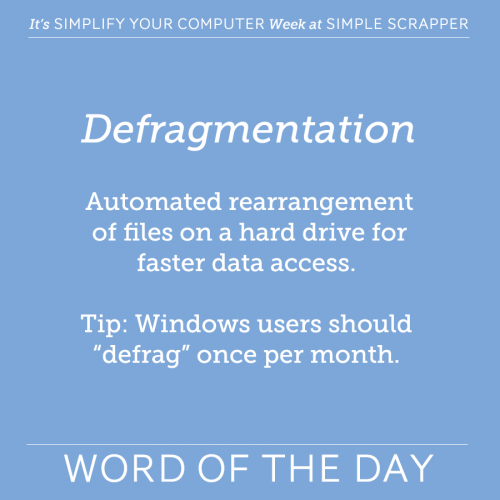
Articles:
- Is your PC computer running slow? Try these tips from PCWorld to get things moving.
- Is your hard drive getting full? Check out these 9 ways to find more space on your computer.
- Digital scrapbookers: Follow these 7 steps to give your computer a summer refresh.
- You must check out this awesome video + tips from Lifehacker on creating a clean, organized desktop.
Tips:
- Why should YOU simplify your computer? A tidy computer helps you work faster and get more memories from camera to page!
- Tip for The FlyLady followers: Make a clear desktop your digital shiny sink. It really works!
- Does your computer take forever to start up? Tip: Change application settings on non-essential programs to not launch when you computer boots up.
Tuesday, June 18, 2013
Word of the day:
Articles:
- Need a simpler way to manage your Gmail? Try the Mailbox app for iPhone/iPad.
- Do you wish your email was better organized? Try the tips from Forbes to help clean up your inbox.
- Know these common elements used by hackers for Phishing.
- Everyone has different needs/styles of organization. Read more organizational tips from Net Manners.
- Check out these simple tips for organizing your email box.
Tips:
- Legitimate companies will not use email to ask for account information, passwords, verification of security questions or other sensitive information.
- For most email responses, it only takes 73 seconds to write a reply. To maximize your time (and the recipient’s time too), don’t go over five sentences.
- Use the OHIO rule to manage email. OHIO = Only Handle It Once. If it can be dealt with in
- Watch out for emails claiming to alert investors to a breach of security and asking you to submit personal information – this is another version of a phishing scam!
- If you’re anticipating a string of emails on a situation and really don’t want that particular interruption, pick up the phone instead. What could take 6-8 rounds of emails can easily be tackled in a 30-second phone conversation.
Videos:
- Watch this short but helpful video on E-folder basics.
Wednesday, June 19, 2013
Word of the day:
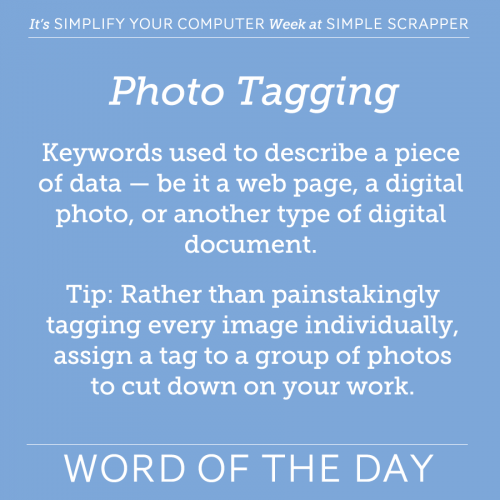
Articles:
- Need help with organizing the photos on your computer?
- Do you use geo tags on your photos? This can be a powerful addition to your photo organization.
- Confused about which photo organizing software to use? Here is a review of the top 10. The 2013 Best Photo Organizing Software Comparisons and Reviews.
- A good read… some tips from the Shutterfly Community and their fans on photo organization.
Tips:
- Computers crash and accidents happen. But a well-organized photographer always makes duplicates, so even the worst crash won’t result in a loss of pictures.
- It’s easy to forget simple tags when you’re concentrating on the content of the picture, but don’t forget to add the physical information about the shot.
- While many applications allow you to use custom tags for the purpose of sorting, using a photo’s built-in Exif information can be just as effective.
Thursday, June 20, 2013
Word of the day:
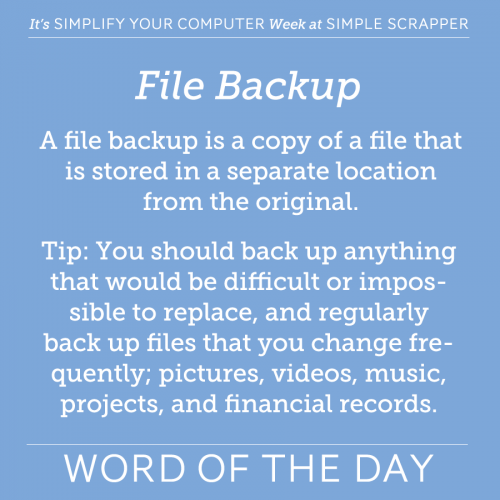
Articles:
- Have you been putting off backing up your computer? Get the lowdown on backups from PC Magazine.
- A great read from The Next Web, A Complete Guide to Backing Up Your Computer.
- Need a little help in figuring out what to backup? Get Organized: Back Up Your Most Important Data from PC Magazine has some great tips.
- Wondering where and how to start the backup process? From PC Magazine, The Beginner’s Guide to PC Backup.
- Another great read you should not miss. Disaster-Proof Your Data with Online Backup from PC Magazine.
Tips:
- The ideal backup strategy will utilize a combination of online, portable drive and optical media, depending on file type, size and necessary backup frequency.
- As important as backing up, is testing the backup. To ensure it’s protecting you, periodically test the backup by attempting to restore them to an alternate location.
- If your backup hard drive and your computers live side by side, your data is vulnerable to burglary, fire, or other calamities. For irreplaceable content, consider supplementary backup at a second location.
- Remember if your computer is turned off during the scheduled backup time, automatic backups will not run.
Friday, June 21, 2013
Word of the day:
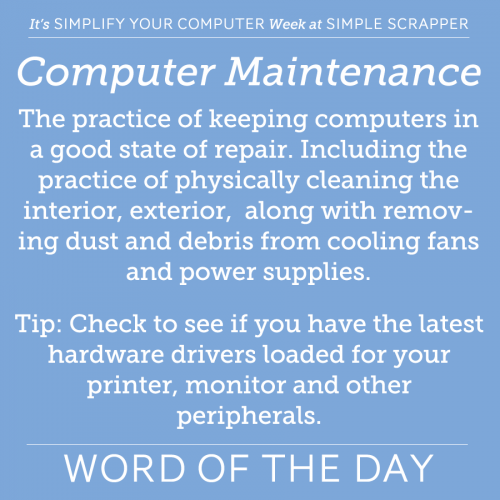
Articles:
- Virus protection is an important part of keeping your computer healthy. Here is a must read from Maximum PC- Virus Protection Guide.
- Does virus software confuse you? PC Antivirus Reviews gives a review of the top 10 Best Antivirus Software for 2013.
- Need a simple maintenance schedule to follow? Check out Dom’s Tech & Computer Blog for his Monthly PC Maintenance Schedule.
- The top five computer maintenance questions answered.
Tips:
- Don’t put your personal files on the root of the C: drive
- If you download a zip file and expand it, delete the original zip file when you are done.
- On a daily basis update your anti-virus scan and anti-spyware, if they aren’t being done automatically.
- If you leave your computer on all the time, reboot your computer once a week. It will reset the RAM, and your computer will run much better and faster.
- Store your hardware drivers and purchased software installer files off your hard drive.
Share your computer tips
Have a great tip that you would like to share with the Simple Scrapper Community? We would love to hear it, please leave it in the comments below.

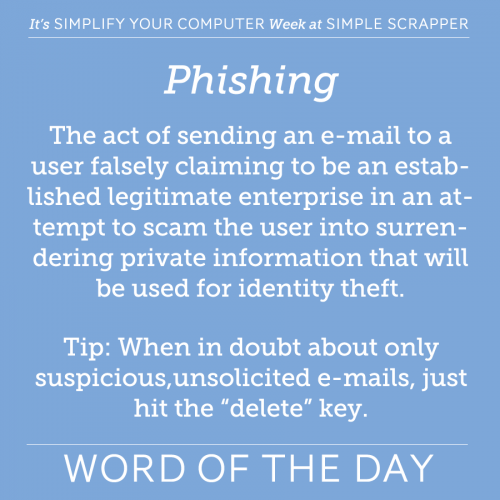

0 Comments