It’s Q&A month and I’m answering your biggest questions about life, business, and simple scrapbooking.
What apps do you recommend for editing photos on an iPhone?
Don’t you love it when someone answers with “it depends”? When it comes to editing photos on a phone, the answer of which apps are best depends on the desired end result. Is the goal to do minor adjustments for exposure and color? Or is the goal a vintage or creative edit?
I do a little of both, but in general don’t do a lot of editing on my phone. Usually I will wait until I’m on the computer so I can see the image on a big screen that I know has good color matching. So you could say that I’m fairly simple when it comes to photo editing on the iPhone. Surprise!
That said I have tried many photo apps over the years.
My favorite app for basic editing is Afterlight. I love how it has a Lightroom-like editing experience using sliders and without needing to learn new gestures. Like many other apps it also offers layering of vintage filters and effects, but I find the real strength is in the straightforward editing.
Note: As of this writing, Lightroom Mobile has been released for iPad but not yet for iPhone. I don’t take photos with my iPad so I haven’t tried it out.
I am also a frequent sharer on Instagram and almost always use the Valencia filter to add a nice warm vintage glow to my images. It seems to smooth skin and make things life look a little glossier. I will often use Afterlight to bump up the exposure before sharing with Instagram. The main weakness of Instagram’s filters are the lack of strength buffering*. This is why I do sometimes use other apps to for creative editing.
My favorite app for creative editing is PicTapGo. I enjoy how the edits can be layered and include basic edits as well as subtle to less-subtle creative filters. I use PicTapGo whenever I want to create a black and white image, using the Milk & Cookies stylet. PicTapGo is the mobile version of RadLab. My only complaint about either is the editing process is a little too right-brained for me.
And a caveat…
This post was written before the Instagram 6.0 update, which is a bit of a game-changer. I decided to leave my original thoughts here instead of completely re-writing the post.
The latest (as of June 3, 2014) version of Instagram now includes filter strength adjustment and basic editing tools with sliders. And as it has been, an edited version up to 2048×2048 is saved back to your phone.
For me, I expect these new features will result in Afterlight and PicTapGo getting a lot less use. While filters are not layerable, basic edits and strength adjustment of the both filters and the Lux effect offers incredible control over the final result.
Would you like to be notified when we publish new blog posts?
Subscribe: RSS | Email | Feedly | Bloglovin’

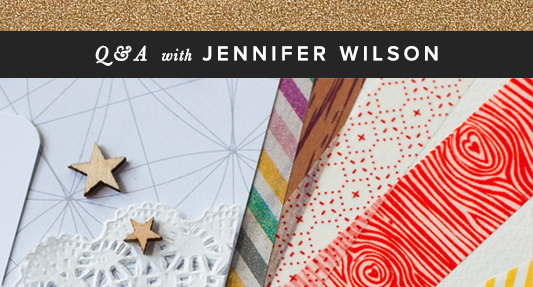

0 Comments