Last month I shared that I was participating in Week in the Life with Ali Edwards for the 6th time. It was the first week of school here and my parents were visiting, helping to elevate our ordinary days even more.
Shooting from behind the lens of my big camera never fails to remind me why I am a memory keeper.
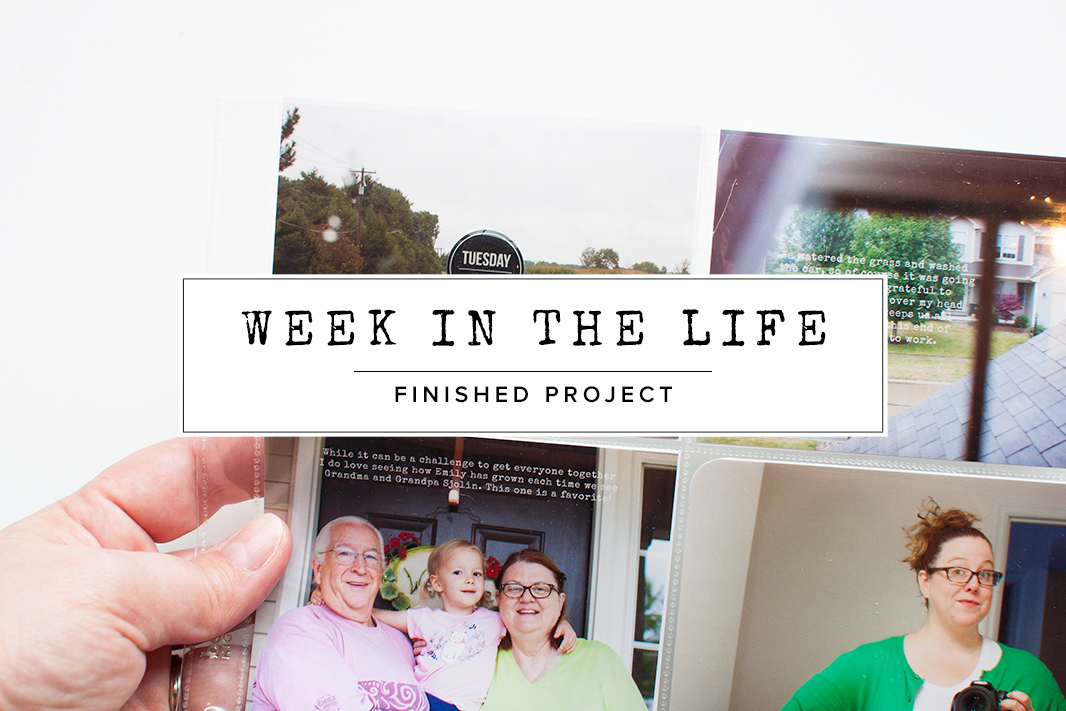
I was actually able to finish my pages before the end of August, in part because I used a simple and streamlined design approach. I trimmed down Project Life Design B pocket pages and then created additional pockets with the We R Memory Keepers Fuse tool.
I used my initial burst of enthusiasm for the project to create the title page. Then, I turned on my project management skills to deal with the hundreds of photos for the week.
I found that collapsing and expanding stacks inside of Lightroom was super-helpful for making the process less overwhelming.
I typed my journaling on each image with the Special Elite font and used only the days of the week stickers for embellishment.
Some days were more photo-heavy than others, so I only used a small number of Project Life filler cards throughout.
I frequently used Ali’s tip to consciously shoot images with white space – and that paid off when it came time for journaling.
By the end of the week I was ready to put my big camera away, but knew that in the end I would appreciate sticking it out. I was right.
On my last page I journaled a little bit more, focusing not just on what happened that week but also on what our lives our like in this season.
I love this project and feel glad that I invested the time in it.
P.S. If you would like to bookend your scrapbooking of today with a legacy-preserving volume about yesterday, Before Your Story is available in a self-paced format year-round within the Simple Scrapper membership.
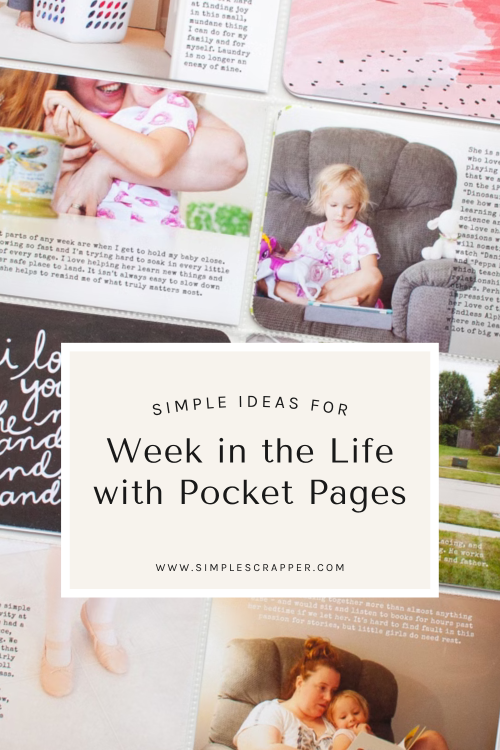




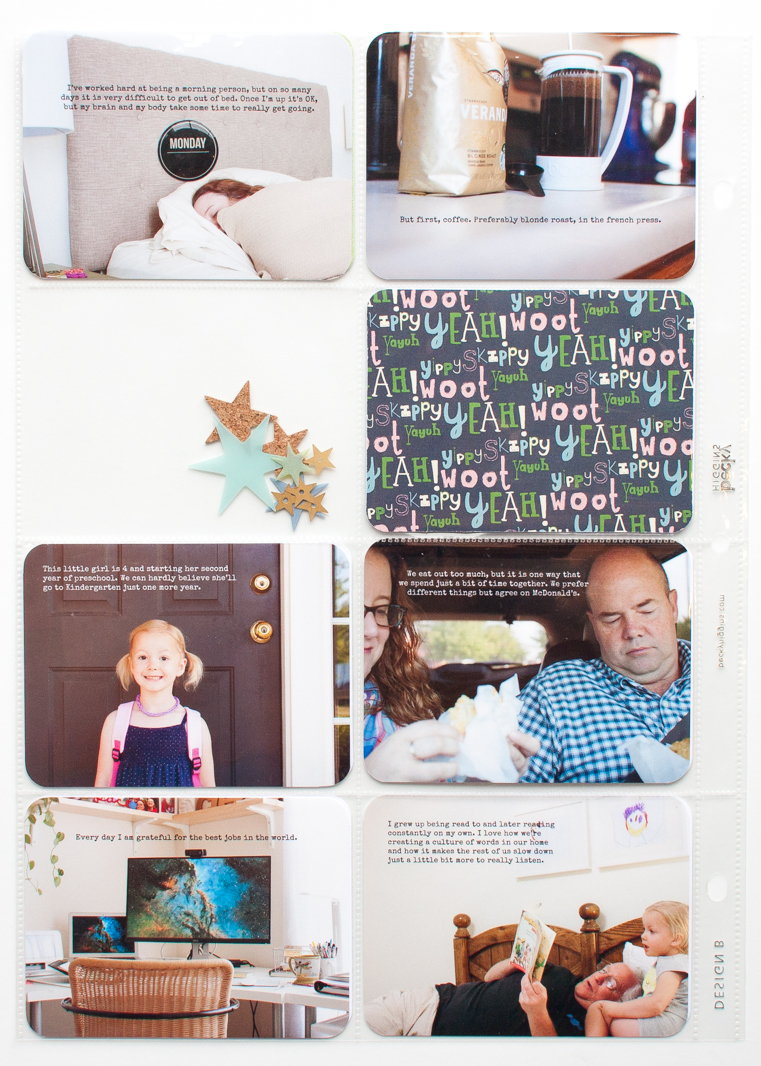
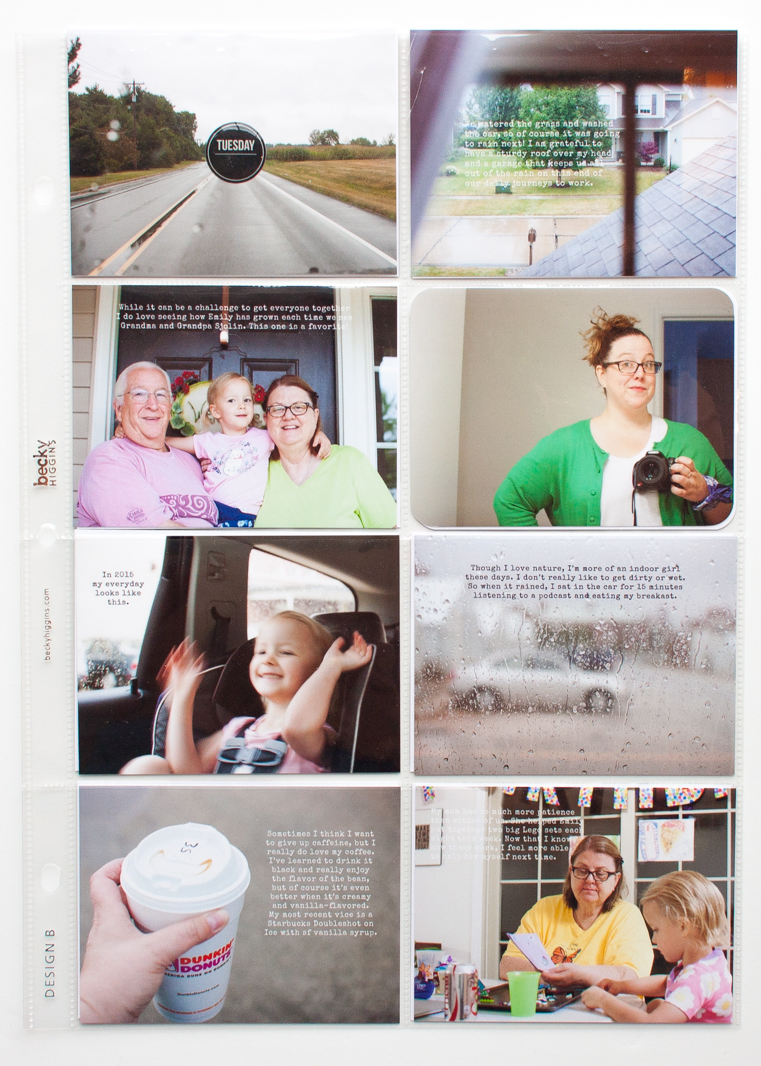
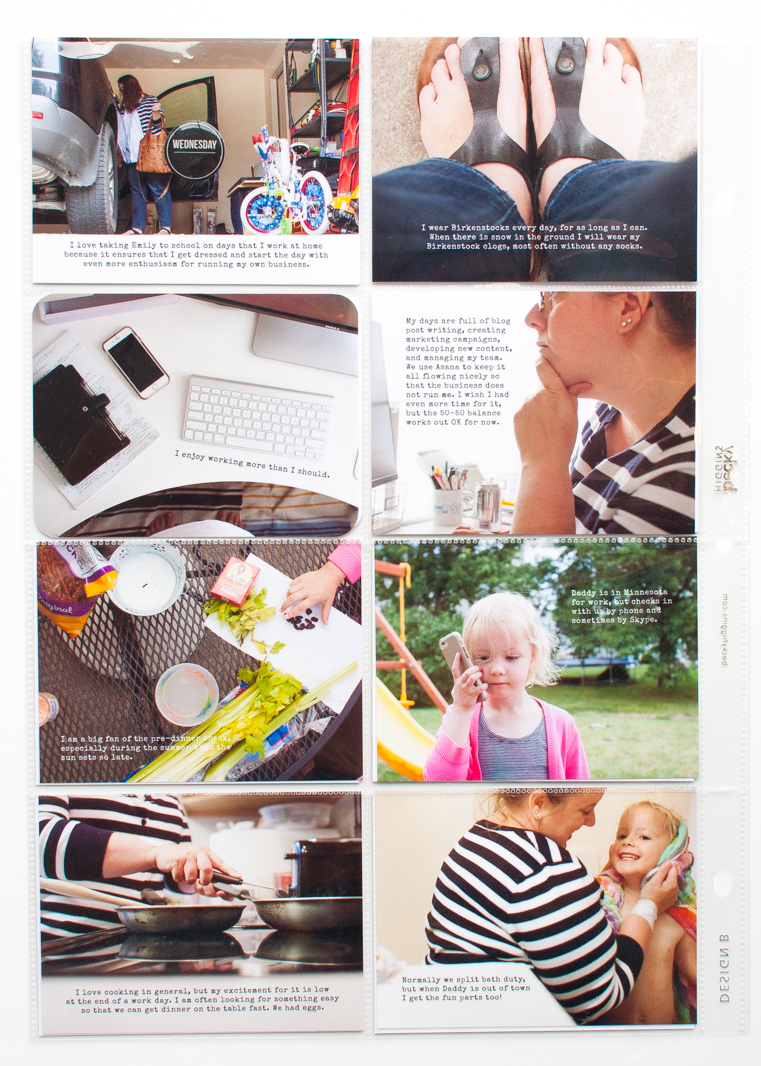
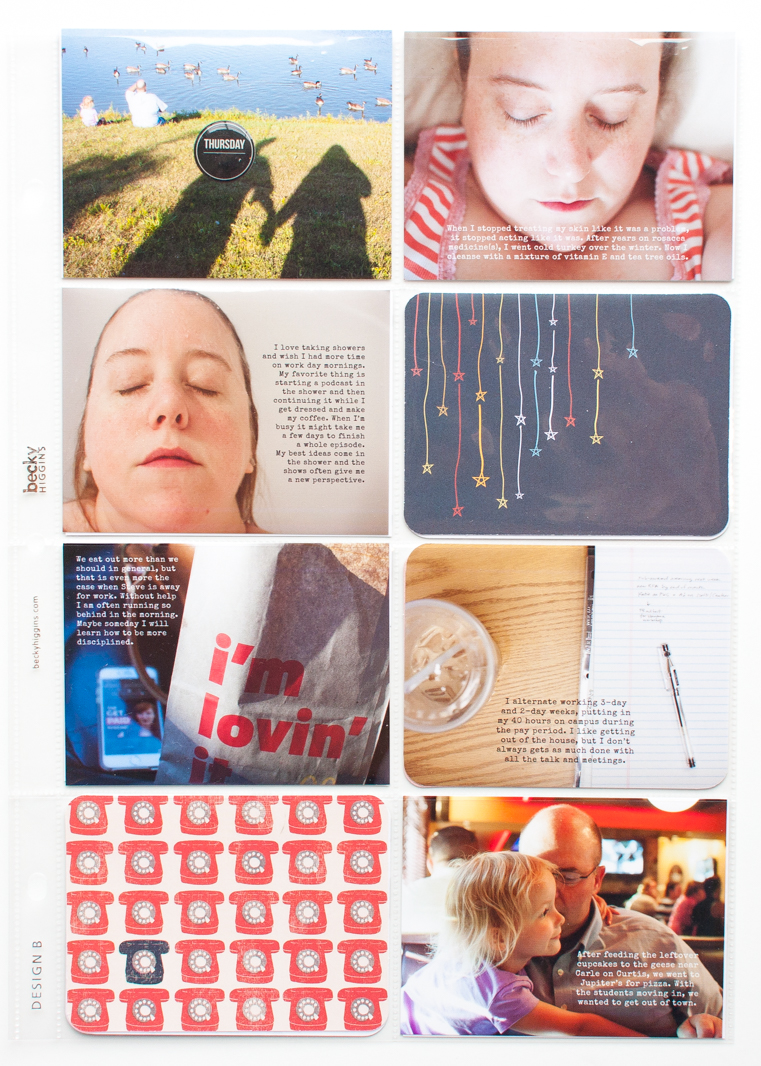




Looks great!! I live the journaling on the photos and the shower selfie!!
Love it!
I love how this turned out. It looks really nice. I love how you used color on different pages too.
Jennifer! I LOVED this!! So simple so so great!! Seriously…my favorite one I have seen this year!! You really got some SWEET shots and I could tell you intentionally worked hard to get alot in there! Really impressed with this!!!
Thank you for the kind words Carrie!
I loved how this turned out! I have to remember to take a picture of the gas prices next time I go. Great pictures overall!
So many lovely details captured! Truly love best the jounaling done right on the photos. The whole thing is colorful, cohesive, tidy and easy on the eye. I may have to give this a go one of these times…
Very nice! I can’t believe how much your daughter has grown!
Thank you Francine. She is so tall!
Really captured the memorable every day moments….really like the idea of journaling on the photos.
I love the simplicity of your WITL ! And the words in each photo are just at their best position 🙂 I have a question , these 8×12 pages , where do they go? What album size do they sit in? Thank you!
These were 12×12 pocket pages that I cut down to 8×12. So these go in my 12×12 album.
So gorgeous! Our Emilys are alike in many ways! 🙂 Even down to the favourite TV shows!! 😀
????
Looks great! I still haven’t even printed a single photo!
I love love love this!!! I’m currently working on a 365 and want to incorporate journaling on my photos in my album. I love the font you used and am wondering what program you used to type on your photos. I’m a LR user and soo wish there was a way to add text boxes in LR, but I don’t know of a way to do that! Would love to know your secret 😉
I used Photoshop as an external editor for Lightroom to type on my photos.