Online tools like Canva and alternative photo editing and design apps from Affinity have piqued the interest of many scrapbookers, creating new competition for industry icon Adobe. When Canva announced in March 2024 that it had acquired Affinity, users of these tools were intrigued and also full of questions.
Now that the dust has settled a bit, Kelly Sill joins me on the podcast again to chat about what’s known and unknown about the acquisition. Together we share personal thoughts on what has already changed and what could happen in the future with these tools.
Links Mentioned
- Kelly’s website: Pixel to Pages
- Kelly on Instagram: @pixelstopages
- Kelly’s Pinterest account
- Kelly’s previous episode: SYW148 – More Digital with Kelly Sill
- Lion Brand yarn (*)
- Knitted Wire Art on Pinterest
- Ali Edwards One Little Word
- Project Life App
- Affinity Photo
- Canva
- Adobe
- SYW263 – Using Canva for Scrapbooking
- Pexels: https://www.pexels.com/
- Pixabay: https://pixabay.com/
- Kim Hurst Scrapbooking with Canva
*Affiliate links help to support the work we do, at no additional cost to you.
Examples of Kelly’s Knitted Wire Art


[00:00:27] Jennifer Wilson: Welcome to Scrapbook Your Way, the show that explores the breadth of ways to be a memory keeper today. I’m your host, Jennifer Wilson, owner of Simple Scrapper and author of The New Rules of Scrapbooking. This is episode 271. In this episode Kelly Sill returns to the show for an in-depth conversation on Canva’s acquisition of Affinity. We chat not only about what is known and unknown about the future of these tools, but also our broader thoughts on the evolution of digital scrapbooking.
[00:01:03] Jennifer Wilson: Hey Kelly, welcome back to Scrapbook Your Way.
[00:01:05] Kelly Sill: Thank you so much for having me. I'm so excited about our conversation today.
[00:01:09] Jennifer Wilson: Um, for folks who didn't listen to you on your previous episode, which we'll of course link in the show notes, can you start by sharing a little bit about yourself?
[00:01:16] Kelly Sill: Well, my name is Kelly Sill. I have been a memory keeper for probably 35 years now. I'm trying to think of how long I've been married and when our first son was born. So it's been like 35, 36 years. Um, and I, you know, I've, I've been through the whole, the whole gamut, you know, through as far as, um, memory keeping goes with physical product and, different stamping and just all different trends.
[00:01:46] Kelly Sill: And, you know, and now I've moved over to digital and app scrapping. But, um, but anyways, uh, we'll get to that I'm sure later on. But, um, no, I live here with, uh, in the Tampa, Florida area. Just south of Tampa and Apollo beach, Florida, along, uh, Florida's Gulf coast with my husband and our little dog, Zoe, who is a Yorkie. And, uh, yeah, he retired from the Marine Corps about 10 years ago, 11 years ago. I can't keep track.
[00:02:18] Jennifer Wilson: That's okay. That's why we have our scrapbooks.
[00:02:21] Kelly Sill: I know I seriously, I, yeah, don't even get me started. I have to refer to my photos so many times to remember when something happened. Um, but yeah, so we're enjoying life along, uh, Florida's Gulf coast. It's awesome. It's great.
[00:02:37] Jennifer Wilson: So Kelly, if you bring yourself to the present moment here, what is exciting you right now inside of scrapbooking and inside of your life along Florida's Gulf Coast?
[00:02:46] Kelly Sill: Okay, so insight of scrapbooking. Well, at the time of this recording, um, I just, I, I launched several new travel kits in my shop. And so I'm really, really looking forward to, uh, traveling this summer. We have a couple of road trips planned. And, um, I'm planning on using those products to document those photos and stories. Really, really excited about that. And then outside of, um, memory keeping, you know, since transitioning to app scrapping or digital, I don't scrap on my computer. I scrap on my iPad. So, um, I'm just going to call it app scrapping. But, um, you know, I kind of miss working with product, like working with my hands. And so my latest obsession for probably past year now to get that, uh, tactile feeling, you know, um, with my hands. Um, I've been totally into yarn and different and felt and fabric and doing different craft projects with, with those things. So I've got this insane obsession with yarn right now.
[00:03:58] Jennifer Wilson: Nice. Nice. What are your favorite shops? Do you purchase locally or online?
[00:04:04] Kelly Sill: Um, for yarn. I've been, um, going with, um, Lion brand yarn. And, um, locally, I don't have a whole lot of different shops around here. You know, our, we're going to be going up, uh, to Virginia in a couple of weeks to go visit my son and, uh, daughter in law. And, um, so I'm hoping to hit some yarn shops in the Northern Virginia area.
[00:04:30] Jennifer Wilson: Nice. Nice.
[00:04:31] Kelly Sill: Yeah. Yeah. So. But yeah, anything. And then I, you know, I find, I find, um, some pretty cool yarn on Etsy as well.
[00:04:40] Jennifer Wilson: So are you doing knitting, crochet?
[00:04:43] Kelly Sill: Um, actually it is, it's, it's knitted wire art. Is what it is. It's like this really cool, um, this little tool that will knit. I feed the yarn through and it like knits this this tube of yarn. And then I bend wire into different shapes or names and feed the yarn or feed the wire through the yarn. And it's really cool. I'm, I'm, yeah, I really like it. So I've got, you know, different, different words. I done like America for the 4th of July. Um, there'd be really cool for anybody participating in, um, like One Little Word. You know, to have your word in like a three dimensional, um, knitted, knitted, uh, wire word. It's, it's, they're, they're, they're fun. They're a lot of fun to do.
[00:05:40] Jennifer Wilson: It's something I don't think I have seen before. We'll definitely link it.
[00:05:43] Kelly Sill: Yes, I'll have to, um, I'll have to send you a couple of, uh, pictures and stuff so I can show you what I'm talking about.
[00:05:52] Jennifer Wilson: So of course we can't talk about, you know, the, the fun parts of making memories and what's going on in our hobbies without talking about stories. Is there a story on your memory keeping bucket list that you really want to tell?
[00:06:05] Kelly Sill: You know, I was, I was really thinking about that. And like I said, my husband retired from the Marine Corps and it was back in, uh, 2013, I believe, 2012 or 2013. And while I have a bunch of stories that I told while we were, you know, in the military, while we were a military family. And the different places that we've gone and the events that happened during our 26 years, um, In the Marine Corps. I haven't really told the story about transitioning from military life to civilian life.
[00:06:42] Kelly Sill: And, um, it's, you know, there, there's, there's people who, who say, Oh, I can't wait to get out of the military and stop moving around and, you know, everything like that. But, you know, it's a little bit different for us. I mean, we, we really enjoyed our time. Um, in the Marine Corps. And, uh, you know, making that transition was a little, you know, it added good, good things and bad things about it. And that's something that I really haven't, um, documented. And I, I really should sit down and, and, uh, get that out.
[00:07:19] Jennifer Wilson: Do you think that transition really ever ends when you've spent so much of your life with a certain type of context and lifestyle?
[00:07:27] Kelly Sill: No, you know, and it's interesting that you say that because, you know, with being in the military, you know, you're always moving like every two to three years and stuff. And, and so right now here in Florida, this is the longest we've ever lived in one place. And so that's coming up on, um, well, it'd be 10, it'll be 11 years now. And, um, so, it's like, you know, I, you're, you're still always in that moving mindset and it's like, well, do I really need to put pictures up on the walls or do I need to do this? You know, cause what if it just has to come back down again? But, um, no, we're, I think we're pretty much settled here. So I think it's okay to, to really start to do some more decorating on the walls.
[00:08:17] Jennifer Wilson: Yes. Yes.
[00:08:20] Kelly Sill: Once that once you're in that military mindset, it's, it's kind of hard to get out of it.
[00:08:28] Jennifer Wilson: Yeah, I bet. I bet. So the last time you were on the show. We've chatted about how you scrapbook and teach about the Project Life app and Affinity Photo, primarily focused on iPad scrapping. Um, and of course, as I mentioned, I'll link to that episode, but can you update us a little more on how you're personally documenting as well as what's new at Pixels to Pages, your business?
[00:08:50] Kelly Sill: Sure. Yeah. Now, in 2023, I kind of took a break from, from documenting. I mean, I, there are some, stories that I did. I did, uh, document, but it was more in a, um, more of an editorial type space where there wasn't a whole lot of photos and it was just more stories. And they were more, they're, they're more personal stories that I just, I didn't share on social media or anything. Um, but like really a monthly or a weekly format of doc, documenting our everyday life, and that just didn't happen in 2023. And so now that we're back in. You know, 2024 I'm, I'm at it again and I'm documenting in a monthly format.
[00:09:34] Kelly Sill: I'm a little bit behind, but you know, I'm, I'm. I'm doing it. Um, and I'm still using the Project Life app and I'm doing it along with Affinity Photo for iPad. The way I use the two together is basically Affinity Photo for adding embellishments. When I say adding embellishments, I'm really adding it to like a sticker or label to the photo first in Affinity Photo. And then I export that out as a JPEG and then I drop it into the Project Life app.
[00:10:08] Jennifer Wilson: Okay. Okay.
[00:10:10] Kelly Sill: So that's just a little of my workflow there.
[00:10:13] Jennifer Wilson: Do you ever bring your completed Project Life app pages back into Affinity Photo?
[00:10:18] Kelly Sill: No, I don't, I don't. A few months back, or maybe in the beginning of the year, Becky Higgins stopped selling, um, she shut down the digital shop. So, like, she removed all of her digital products and templates and stuff from her online store. And with that, that kind of left a void for, uh, the Project Life templates. And so what I did, I, I kind of converted, um, those templates that you see in the Project Life app into Affinity photo layered files. And so now I've got all of those, um, all of those templates now accessible in Affinity Photo.
[00:10:58] Kelly Sill: And so, you know, there may be times where if it warrants, depending on what, uh, embellishments I'm going to be using or, or, you know, papers and stuff where I may be just doing the entire page in Affinity. Um, but right now I'm still doing it in the Project Life app because, that's where I have everything printed. I just, I just, um, you know, upload the pages to their, to their print service, have the hardbound books printed directly through the app. So that's mainly why I'm just sticking with, with, um, the Project Life app for, for creating the pages.
[00:11:39] Jennifer Wilson: Now, a lot of what we're going to be doing today, maybe it's a little bit of speculation, opinion about the future of digital, particularly when we have so many new tools with our phones and our iPads to do these things. Uh, browser based tools. It's not just, uh, you know, an application on your laptop or your desktop computer. But I'm curious as part of this, where do you think the Project Life app is going to go? Do you think it will be around for the foreseeable future?
[00:12:16] Kelly Sill: Definitely. I definitely think it's going to be around. Because there are so many people out there, um, who just want to keep things simple. They don't want to deal with the, with the embellishments. They don't care about the, you know, the tools or background removers or QR codes or anything like that. They just want to put the, the photos on a page and put a journal card in and just tell the story. And that's totally cool. You know, I mean, I, you know, that. You know, that's, I first started using the Project Life app, I think was in 2015 or 2016. And that's all I did. It was just, I mean, it made things go so quickly, you know? So I, you know, definitely, I don't see the Project Life app going away at all. You know, that's going to be around for the long haul. I think.
[00:13:09] Jennifer Wilson: Nice. Nice. No, that's exciting to hear. Um, it's definitely something over the past year of all the years since it came out. When I meet someone who maybe just in everyday life who said, Oh yeah, I used to be a scrapbooker. That's cool that you're still doing that. And I tell them about the Project Life app because I know that's not what they think of as scrapbooking. And I know that it might fit into their life in a different way. Um, so just because of the ease, the portability, the simplicity of it.
[00:13:39] Kelly Sill: Yes. Yes. And that, you know, with, with that, you know, you don't have to, I don't think you have to, you don't have to be online for that one. I don't think, I don't think it's, I don't.
[00:13:49] Jennifer Wilson: Think to download maybe new kits.
[00:13:51] Kelly Sill: To new kits and stuff. Yeah, so exactly. exactly. So yeah, you don't have to be online to use, um, to use it. So it's, I mean, it's perfect to like do on a plane, in the car, on a train. So yeah, I mean, I love it. I think it's a great app.
[00:14:07] Jennifer Wilson: Now, what is new inside of your business? I know you recently updated some classes that, you know, from Affinity's new version. What are the things that you've been focused on these days?
[00:14:18] Kelly Sill: Yeah, these days it's, it's, it's been on the classes. I've got, uh, I can't remember if it's four or five new classes, um, with Affinity Photo, uh, version two. Like when they updated from version one to version two, uh, my previous Affinity photo classes were, they were pretty much null and void. I mean, they, Affinity is not updating version one anymore. And so, um, you know, I just needed to redo all the videos and stuff because they did the, the Affinity, uh, photo for iPad, um, It looks very much like their desktop version. So I, you know, I, and, and plus with that, the original Affinity photo classes that I did, It was a lot of information in one class. I mean, there was probably, there was probably like 35 or 40 videos. And I think a lot of the feedback that I got back from students was that there was too much information for people to get through. And, and stuff. And so what I did was I, I split things up, you know, there's like a beginner's class. Where I'm providing you templates and showing you how to create pages, use pre made template. And then the second class would be like a build your own layout. It's BYOL. Build your own layout, where we building a layout from scratch. And then we go into other classes for working with text. Because I love my topography. um, so, you know, it's got a very, very robust text palette. Our, uh, Text Studio, and then also the Effects Studio.
[00:16:01] Kelly Sill: I mean, people really want to be able to take an embellishment and, and, um, you know, uh, give it some dimension and, and things like that. So, so those are broken up. Um, it's, you know, yeah, four classes right now. Um, I do want to do a class for, for color, changing colors, because that's a question I get all the time. How do I change the color of this embellishment? And how can I change the color of this paper? Um, that sort of thing. And then also, you know, Affinity Photo is a Photo editing app. So I really need to get in there and show people how to use you know, photo editing part of the app. And that's something that I don't use a whole lot. Because I, I have, uh, I have, uh, I still have Lightroom and there's a couple, there's a bunch of presets in Lightroom that I, that I really enjoy using in there. That are, that is quick and easy for me. But, um, but no, I mean, Affinity Photo has a great, really great photo editing features. And it's just something that I have not, um, had the time to, to record new classes for yet.
[00:17:15] Jennifer Wilson: Sure, sure. No, I understand how that goes. There's always way more things that we want to create.
[00:17:22] Kelly Sill: Yeah, it's a lot.
[00:17:25] Jennifer Wilson: You mentioned that you scrapbook exclusively on your iPad. Are you doing your designing for products on your iPad too, or is that what you do at your computer?
[00:17:34] Kelly Sill: I do a little on my iPad. It just depends on where I'm at. Like if I, if I'm, um, if if I'm out of town and like visiting, you know, relatives and stuff, I'll, I'll do things on my iPad. I'm using Affinity Designer for that. That is, um, just like Adobe, uh, Illustrator, but most of the time I am on my computer, my desktop computer. And I am designing in Affinity Designer. Um, I gotta be on my desktop. I've got two Mac screens that, you know, nice big screens and these old eyes. You know, uh, it's difficult on this, on this, on a smaller screen sometimes. So, um, no, I, I, I like designing on my computer because I, you know, I've got, you know, sometimes I have a hundred different art boards set up and I can see a kit or I can see a bunch of papers all at one time. Yeah.
[00:18:31] Jennifer Wilson: Now I'm curious, did you find that Affinity Designer had an easier learning curve than Illustrator? Because I've used Photoshop since like 1996, but I felt like I could never figure out Illustrator. I've made like a few, a few tiny steps forward over the years, but I've always felt like it's so hard.
[00:18:52] Kelly Sill: Yeah, no, you know, I, I know Illustrator, you know, I'm comfortable using it. Um, but now that I, I've had, I've been using Affinity Designer now for regularly for probably two years now. And I am much more comfortable with Designer than, than, um, Illustrator. I'll tell you why. Creating patterns in Designer is so much easier than an Illustrator. It's just, it's more intuitive. I'm able to create the pattern and then also see what it looks like on a, you know, 12 by 12 sheet of paper at the same time. So if I'm creating like the pattern swatch, I can move things around. And I can see how it's moving around on the 12 by 12 piece of paper. It's really, really cool. And I I can't, I can't figure out how to do that in Illustrator. I mean, and I've used Illustrator since 2006, 2007. And I could never get the hang of making patterns in Illustrator ever. Now, granted, there's a couple of things that are missing from Designer that Illustrator has, but I think those things are coming, like, really soon. So.
[00:20:13] Jennifer Wilson: Oh, that's exciting.
[00:20:14] Kelly Sill: Yeah.
[00:20:16] Jennifer Wilson: So on this topic of what is coming, what could change, the big news, and we mentioned this on episode 263, where I was chatting with Rachel Giallongo Canva acquired Affinity. And so, I want to focus on both, like, the facts of this, as well as what we think could happen, what we, you know, are, what are speculations, what has been said, what hasn't been said. Um, so can you, just so we're all on the same page, start with what Affinity does, what Canva does, and how they're similar and different.
[00:20:51] Kelly Sill: Right. Okay. First, I want to point out that as much as we would love to think that Affinity and Canva was created for the scrapbooker, it was not. Okay. We want, we would love to have everything revolve around us. Right. But it doesn't. So, you know, we just need to keep in mind who these, um, these apps and pieces of software were developed for. Now, Affinity, it's a suite of professional design software that is available for Windows and Mac, desktop, laptop, and also the Apple iPad. Um, they have three different programs, which are Affinity Photo, Affinity Designer, and Affinity Publisher. And these programs are very much like Adobe's Photoshop, Illustrator, and InDesign. Okay. Um. The draw of Affinity is that it is not subscription based like Adobe is. Nor is it web based like Canva. Because if you want to use Canva, you need to be connected to the internet. With Affinity, you do not have to be. Of those three Affinity programs, memory keepers are using Affinity Photo to create their layouts. Just like digital scrapbookers are using Adobe Photoshop. Okay. Now with Canva, on the other hand, it appeals to, I don't want this to sound, I don't know how to put this into, I don't want this to sound in a negative way, but it appeals to the novice, to the novice designer. Okay. Like I said, I don't mean that in a negative way because they are a ton of professionally, uh, trained graphic designers that are using Canva. You know, myself included. Um, but because Canva just has, you know, thousands of templates and, and graphics, you know, it just, it takes a lot of guesswork out of putting things together. Like, you know, brochures or social media graphics and, you know, and, and scrapbook layouts. You know, it takes the tho there's a lot of templates already built in there. So that, that, and it, it makes it easy for, you know, we have scrapbookers to, to create pages in there. Well like I said, you know, uh, it is web based, so you do have to be connected to the internet to use it. And there, there is a free or a paid version. Now, granted, I'm not making scrapbook pages in Canva. Okay. I wanted that to be clear as well.
[00:23:29] Kelly Sill: Um, I am using it for, for social media graphic. Uh, is, is mainly what I use it for. Um, but honestly, I mean, people like memory keepers who are using Canva to document their stories and photos, they love it. I mean, you know, and it is easy to drag and drop photos into, into the, the grid. Um, into a grid with the, with the frames and stuff.
[00:23:55] Kelly Sill: It's, it is, it's, it's very easy to drag and drop. But I think with Canva, there, there is so much more that is built into the program. Uh, you know, that are, that is more for, uh, like businesses, you know, like you've got the whole white board. So, yeah. And so I think when somebody opens up Canva that they can also feel just as overwhelmed with Canva as they do with Affinity.
[00:24:24] Kelly Sill: So I really think there is a, learning curve for both of them. I mean, both, both programs or apps, you can use them for a wide range of design projects. Um, and, you know, matter how you look at it, there's going to be a, there's going to be a learning curve for both of them. You know, just depending on, on what you're going to be using them for.
[00:24:52] Jennifer Wilson: Well, and even, yeah, there any tool that you're going to start using for digital scrapbooking, even the Project Life app is going to have a learning curve if you've never used it before. So that's, that's true for everything.
[00:25:05] Kelly Sill: Yes. Yes. Yes. I think one of the reasons why I'm not using Canva for memory keeping is I don't want to have to upload all my stuff to another program. Um, I mean, I have my own workflow. I've got my folders organized, um, in iCloud., you know, or my files app on, on my iPad. And I mean, I'm already, you know, uploading things in one place. I don't want to have to upload them into another place. Does that make sense?
[00:25:42] Jennifer Wilson: Oh, it totally does.
[00:25:44] Kelly Sill: Okay. Okay. And plus I'm already paying for, you know, storage with, you know, the optimum amount of storage I can with , iCloud. Apple's storage. Um, you know, and even though I have the pro version for Canva, um, You know, I don't want to, I don't want to have to really use, rely on that storage in that program.
[00:26:08] Jennifer Wilson: That makes a lot of sense. I'm curious, since you, it seems like over time here you fully bought into the Affinity Suite. Do you still have an Adobe subscription?
[00:26:20] Kelly Sill: I do. And I am very close to getting rid of it. The only, the, there is the, I'm not using Photoshop at all. Not using it. So I, and I'm not using InDesign. Um, so I could easily get rid of those. Um, so one little feature in Illustrator that I hang on to it for is the blend tool. There is a blend tool that, which I think is going to be coming to Affinity real soon. Because they keep mentioning it. It keeps coming up in different articles. So I'm, I'm assuming that they're working on it. And we can get to that in a second. But, um, that is the only reason why I'm hanging on to Adobe Creative Cloud. Now, when I, when I do get rid of it, I will hang on to, I will pay for Lightroom and then also Acrobat. I like the pro version of Acrobat. And Lightroom, I, Lightroom, not that I, I organize my photos in there at all. I just, I have a lot of, uh, presets that I've invested in.
[00:27:34] Jennifer Wilson: The editing workflow is difficult to match.
[00:27:37] Kelly Sill: Yes, exactly. Um, and my presets for, um, light and airy photography. Do you have any of their presets? They're really, really good.
[00:27:46] Jennifer Wilson: I do.
[00:27:47] Kelly Sill: I love them. Um, so I've got all of those presets that I, I, you know, I rely on all the time in for, in Lightroom for. So those, so Lightroom and, Adobe Acrobat Pro are the two that I will hang to.
[00:28:01] Jennifer Wilson: No, that's certainly handy.
[00:28:03] Kelly Sill: Mm hmm. Yes. Yes. But the rest I can, I can get rid of, so.
[00:28:08] Jennifer Wilson: Okay. So we've kind of have a lay of the land here. What, what facts were announced with the acquisition? Were you surprised?
[00:28:18] Kelly Sill: Oh, I think everybody was surprised with Canva, uh, acquiring Affinity. Um, and I think the main, main concern was, was Affinity was going to adopt the subscription plan. The day after the acquisition was announced, Affinity and Canva then put out like a four point pledge. And I, think the acquisition happened because Canva was missing some higher level editing tools that Affinity had. And Affinity wants to expand their offerings more. But just didn't have the manpower to do it. You know, I think Affinity only has like, before the acquisition, like less than 200 employees compared to Canva's, couple thousand. So, I think it's a really good acquisition that has happened.
[00:29:18] Kelly Sill: Um, so, uh, you know, they are, I think they're committed really to making, um, like a higher level design, uh, products more accessible. Like more, uh, competitive pricing than um, What Adobe has to offer. So, um, you know, they have made a pledge that they're committed to continue offering a perpetual license for, um, for Affinity in the future. Um, and they say that if they do offer subscription, it will only be offered as a option alongside the perpetual model. And, you know, I mean, I think that's fair. I think that you can't have all of these new added features to either program without having some sort of, uh, increase, I guess, in price. Whether it's just, you know, if they're, you know, going to add a new subscription or just increasing the price of their, of their current subscription.
[00:30:27] Kelly Sill: So, um, you know, I just, I, I don't know. I, you know, if they do go to a subscription model, I don't think that's going to be the only model that they're going to have. I do, uh, see Affinity still stand, staying as a standalone program or programs. Um, because they would be, you know, I think they directly want to compete with Adobe. And they would be shooting themselves in the foot if they, if they go to a subscription plan. Because that's why a lot of people left Adobe and was looking for a different option. And Affinity was that option.
[00:31:06] Jennifer Wilson: It's so interesting to think about this, this journey with the business models and pricing structure. Because, you know, Adobe used to have that perpetual model, but it was so cost prohibitive, um, that It was professionals using it. And the subscription model made it accessible to a much wider audience. But it also there were some that were completely turned off by that as well. So it's, yeah, it's just really interesting to it's, yeah, It's gonna be, see how it all plays out. I mean, already I have, I have seen some of the things that Affinity and Canva has said that they were going to do, I've seen some of it already come to fruition. Um, some of it doesn't have anything to do with, with, with scrapbookers. One of those things being that, um, uh, Did you watch Canva Create?
[00:32:03] Kelly Sill: I watched Canva Create, their, their conference. It was a couple months ago, a month or two ago. Um, and I wanted to see what was going to be said about Affinity. And they had the CEO, I believe he was CEO of Affinity, um, briefly speak. But one of the things they said was, um, Well, when they, when the acquisition first happened in March, one of the things they said that they were going to provide Affinity free for schools and nonprofits and educators. And that has come that that's already been, released. I think there's a wait list to join it. But, um, so that has come to fruition.
[00:32:42] Jennifer Wilson: That's going to impact a lot of, for Adobe.
[00:32:46] Kelly Sill: Yes.
[00:32:46] Jennifer Wilson: There's a lot of those enterprise licenses through those types of organizations. Um, that's really interesting. Okay.
[00:32:54] Kelly Sill: Yeah. So, so, you know, I was happy to, to see that. The other thing was there was a couple of features. I'm trying to think because I wrote them down which because one of them I'm using and I absolutely love it. There's a couple of features that were brought that were saying was going to happen and they did happen with the latest update in Affinity. Variable font support, which I don't think we as, uh, memory keepers need to worry about that.
[00:33:25] Kelly Sill: Um, it's for, uh, web-based designers, people designing websites and stuff. A new stroke width tool, which I haven't played around with yet, but that was put in, in Designer. And I think it might be in Affinity Photo as well. But the other one that I was really, really excited about was the QR code tool. And this was something that was mentioned at Canva Create. And the new release happened just a few weeks ago. With their latest update for Affinity. So, this is something that they've done together. Which has very important. You know, this is something that has been a collaborative effort between Canva and Affinity.
[00:34:07] Jennifer Wilson: That, that would be very exciting that they are kind of, uh, not even just not for consistency, because you're kind of going to assume that people may be choosing one or the other. But for example, Canva does drop shadows in a really terrible way. Um, it's, it's horrible. And so I would love to see them, you know, take the wisdom, uh, and coding from Affinity and bring that into Canva. So that we can, make drop shadows that are not stupid. right. I know the fact that it makes the items smaller depending on it, it's just mind boggling.
[00:34:43] Kelly Sill: I know. It drives me crazy. Try. I've done, believe me, I've tried it. I'm like, I can't do this. I can't work like this. But, you know, I think, as a designer, like, I think it would be very cool to use Canva as a jumping off point. And create a document in Canva. Have it export in a way that could be opened in Affinity. And then make the adjustments there. You know, I just, I don't know, from like a, from a designer standpoint, I almost think that that would be an easier route to go. Where, again, this is all speculation. Okay. I mean, I have no inside information whatsoever. But in my head, to me, it would be easier to come up with some sort of extension, like file extension. From Canva that Affinity would recognize. Because of because Canva has, you know, all of these awesome pre made templates already in there. Right?
[00:35:54] Kelly Sill: So, So, you know, a designer can take one of those templates. You know, put their information, photos, you know, graphics, whatever. Save it out, maybe as a like dot Canva document or something. And then have it recognized by Affinity and then bring it into Affinity and use the tools in Affinity. Such as the, the drop shadows and, um, color overlays and, you know, that sort of thing to make any final edits on that.
[00:36:28] Jennifer Wilson: So that's kind of like, uh, a, let's just call it like a partial solution. Whether it's, I'm not putting any kind of good or bad on it, but have as part of their commitment, are they committed to keeping these separate apps or are they not saying anything about that at this point?
[00:36:47] Kelly Sill: I have been reading that they are committed to keep it as a separate app. So, um, yeah, I don't, yeah, I, I think there's just too many professional, what's the word? Tools, I guess. That are, that are in Affinity. That I think if they brought it into Canva, I think it's going to turn away the, the inexperienced designer. The, the designer who just wants to use the app to create a sale flyer for the garage sale or something. You know what I mean?
[00:37:21] Kelly Sill: I just, I, I don't, I don't know. I think they're going to be still kept two separate entities. I mean, look at, um, did you know, I'm sure you know this already, but, um, Canva acquired Pexels and Pixabay um, a while ago. And those are still two, you know, they're, and those two are already integrated into Affinity. They've been integrated for a while, you know, so, so this, this acquisition of, Affinity by Canva just, it kind of makes sense. Because, you know, I mean, they've already got Pexels and Pixabay already embedded into the, the software. So, you know, and those still two separate, uh, entities on the web. So, you know, I, I don't, I don't see Affinity being swallowed up into the Canva app at all.
[00:38:16] Jennifer Wilson: Interesting. I mean, yeah, it'd be so, uh, fun to be a fly on the wall to see about the ideas that these, these companies are spitballing and saying, okay, what if we did this? Or what if we blew this up? And, and how could it, how could it work? And I know it's often very complicated to, not often, probably always very complicated to, to do that. Um, but one example stands out to me is how Photoshop Elements basically has, well, organizer aside, but a way for you to be like, I just want to use Photoshop Elements as, as I would use Photoshop. Just with limited tools. Or I want to go into like guided mode, which is more like Canva, where let's pick a template and figure out what we're going to do. And it's like more objective oriented than creativity oriented. So yeah, I don't know, like, I could sure like draw a map of my ideal. If you had to had all the powers, what, what would, what would this ecosystem of tools look for you? Would you make them one thing, that does everything? Or like, we could, I don't know, give it a ship name or something like Canfinity, um, scrapbooker edition. What, What, would that look like?
[00:39:37] Kelly Sill: Canfinity. That's hilarious. Um, yeah, I don't know if I, I don't know if I would want the two merged together. I, I mean, I really like, I really like them separate. You know, I'm happy with them being separate. I would like to see some of the features crossed over. For like the graphics. Like they've got an amazing library of graphics. You know, and the templates as well.
[00:40:08] Kelly Sill: But then you have to also be kind of careful because if you're using a template, um, you don't want your stuff to, you know, if you're using it, if you, in a, in a business situation, you don't want your stuff to look as the same as everybody else's too. I mean, that's, that's, a, that's a drawback from, from using the template. But I just, I, I don't know. I would really like to see their graphics and their templates somehow have a link to access them within Affinity. But then that's going to have to bring Affinity to being a web based program and I don't want to see that. That's something that I don't want to see.
[00:40:50] Jennifer Wilson: Well, um, I guess Microsoft kind of does that with how they've changed their clip art. It's not even really called clip art anymore. But it requires, I think it requires an internet connection to find the graphics that you might want to use. Whereas, it didn't a long time ago.
[00:41:08] Kelly Sill: Right. Yeah. So, then as far as tools within Canva, I would like to see, like you said, a better, a much better drop shadow tool in, in Canva, um, than what they have now. So, uh, you know, I don't know, maybe that would, I don't know, would they turn that into a paid feature or another app you have to use within, within Canva? Yeah, I don't know. I, it's, gosh, there's so many, there's, there's so many different things, that they can do. It's just a matter of what they're talking about and how soon they're going to make it happen.
[00:41:51] Jennifer Wilson: Well, and so I guess one part of this, as you mentioned Lightroom already, is that Affinity doesn't really have a photo management option, right. Um, and Canvas is, you know, you're uploading to, to the cloud and storing on their servers. Um, I know that personally one thing like it's kind of an aside here that I want Lightroom Classic to update their book module. I want that to be part of Lightroom. And I want that to just like to be a thing. Because as a scrapbooker, that's the easiest way for me to make a photo book. Because my photos already live there. And like, yeah. If this, this new partnership can do something like that, that would.
[00:42:38] Kelly Sill: Wouldn't that be amazing? That would be awesome. yeah, I don't know if that would be so cool.
[00:42:45] Jennifer Wilson: But I feel like they're going to have to improve management and or improve linking to cloud, existing cloud services better.
[00:42:55] Kelly Sill: Right. right.
[00:42:56] Jennifer Wilson: They both do it, but in different ways.
[00:42:59] Kelly Sill: Yeah, yeah. I don't know if you, um, this just happened recently. This is why I'm kind of a little bit leery about having Affinity go to something that was more cloud based. And having storing things up in the cloud. Um, did you happen to read anything recently on any of the social media platforms about the Adobe, uh, terms.
[00:43:29] Jennifer Wilson: No. I don't think so.
[00:43:32] Kelly Sill: So this happened, I want to say it's like a week and a half ago, two weeks ago. That there was an update to their terms of service. That you have to agree. And I want to say if it's, if it's the items that you store in, um, their cloud, their cloud storage. That they have access, that you are granting them access to your items to help them teach their AI. And people were in an uproar about it. Especially, I mean, Affinity jumped on that bandwagon. Affinity jumped on that bandwagon big time. And, Was like, you know, if you want to hop over to Affinity now, because this is what Adobe's doing. Um, you want to hop over now, you know, I know they've got a sale going on, on all of their software. It's like their, their whole store is 50 percent off right now of their, um, um, everything.
[00:44:32] Jennifer Wilson: Do you know how long that will last?
[00:44:34] Kelly Sill: I don't, it's been going on for a couple of weeks. And, um, uh, I know it's still going on today. You know, as of this recording. So, um. But I mean even their universal license is 50 percent off so you can get all of their programs for Windows, Mac and the iPad for like 87 bucks.
[00:44:58] Jennifer Wilson: Wow.
[00:44:58] Kelly Sill: That's a good deal. It's really.
[00:45:00] Jennifer Wilson: Yes it is.
[00:45:01] Kelly Sill: Good deal. Yeah but but anyway, so people were were in an uproar about having to agree. You had to agree to that new terms of service to keep continuing to use, Adobe Creative Cloud. And uh, you know, I think a lot of people just go ahead and, I mean, I, for one of 'em, you know, I, I mean I don't read the fine detail all the time in these new terms of services that, that pop up, but.
[00:45:32] Jennifer Wilson: Oh gosh. Who would, who would have time for that?
[00:45:34] Kelly Sill: Who have time for it? Exactly. But somebody had the time and pointed it out and posted it all over and stuff. So something to look, something to think about. You know, cause, um, you know, and that's one of the things with, with my creative cloud too. I, I didn't re, I mean, I'm saving stuff to my compute. I was saving to my computer. But I didn't realize some, I don't know how I was saving things to the, to the, to their cloud as well. And, it got to a point where I wasn't able to use Adobe, uh, what are they? It was Spark, but now it's, I don't know what Express. I can't, I can't use Express anymore until I, until I delete stuff from my cloud account with them. And I'm like, I've deleted a bunch of stuff. So I don't know how I, I don't know. I, it just, it got frustrating.
[00:46:24] Jennifer Wilson: I think I know how that happened. At least I have a speculation that I noticed, oh God, maybe, I don't know, a year or two ago. When I would open the program, it default to saving to your cloud account over saving to your computer.
[00:46:41] Kelly Sill: Well, sneaky. Sneaky.
[00:46:43] Jennifer Wilson: And I'm like, wait, why are these like, you know, I would see my files alongside things from many years ago and I'm like, why is that here? I shouldn't be here. I'm not looking on that right now. Uh, because it was attached to my Creative Cloud account. Um, yeah, I, these issues with, you know, shifting business models with licensing versus buying outright, terms of service, and how they're going to use your data, and then not even just data privacy, but data security. Like, this whole era is both exciting and.
[00:47:20] Kelly Sill: Frustrating.
[00:47:21] Jennifer Wilson: Bit nerve wracking too.
[00:47:22] Kelly Sill: To keep. I know. It's so much to keep up with. And yeah, it's just, it's yeah. Sometimes I just, I just want to give it all up and just, and just go back to printing off a photo from, you know, like, remember the Kodak stands. The Kodak, going to the little
[00:47:44] Kelly Sill: Kodak thing, kiosks and stuff. And putting some double stick tape on a photo and sticking it in a, you know, paper scrapbook and call it a day. But no, we can't do that. We've got to keep moving forward. It's all good.
[00:48:00] Jennifer Wilson: So we've talked a little bit about the templates that exist inside Canva, but what we're talking about here are primarily template templates for social media graphics and business documents. Um, there's certainly photo collages and things that non scrapbookers might call scrapbooking templates probably. But what we talk about as scrapbooking templates, can you talk a little bit about their compatibility with Affinity and Canva and like where you think that might be going or if there'd be any changes. Like we're already seeing people selling Canva templates for scrapbookers.
[00:48:36] Kelly Sill: Exactly. And, um, so I never really understood and believe me, I've, I've, um, Kim Hurst who are from Scrapbooking with Canva. She and I, we, we talk regularly on the phone for hours. And we talk, you know, we talk Affinity, talk crafts, talk Canva, talk, I'll talk about all things. And it's been frustrating over the past few years where, you know, if we, create a template in Photoshop or Affinity. And, we save it out as a PDF and try to bring it into Canva. It only recognizes rectangular shapes. It does not rec recognize anything else but a rectangle or square. It won't recognize any shapes, like circles or you have a template with like a, like a banner or anything like that, you know. You can't, a flower. Yeah, you can't, it won't, it won't recognize those things. So hopefully there's going to be some changes to that. Um, And I just spoke with Kim last week. Because I, I, with these templates that I just released in my, that I've been releasing in the shop since, uh, I think May or April. Um, People were asking me, can we use these in Canva? Can we use these in Canva? Because they're, they're only a Affinity photo file. They're not even a Photoshop file. They're just a .AF photo, which is Affinity photo file. Um, so I, you know, I got on the horn with Kim and I'm like, look, what can I do? What, what is it that I need to do to these files to make them work in Canva. Because I think a lot of times people are creating a template in Canva. And then saving out a link or something like that.
[00:50:35] Kelly Sill: And then providing that yeah, I don't know how to do that. Ok, I don't know how to do that.
[00:50:40] Kelly Sill: I just want to take what I created in Affinity Photo and open it up in Canva. And, um, figured it out. And I, you know, what I, what I have to do is just, you know, I take, um, that template that I've created and within those placeholders that are on the template, I need to put a photo in each of those placeholders. And save it out as a PDF. And then it can be brought, uploaded into Canva. You then are able to delete the photo. That was placed in there. And then you have a spot to drag and drop your, um, your photo from Canva into that template. So.
[00:51:29] Jennifer Wilson: How does it know that it's a photo versus a colored square?
[00:51:34] Kelly Sill: I don't know.
[00:51:35] Jennifer Wilson: I mean.
[00:51:35] Kelly Sill: Have no idea. Yeah, yeah, I, I don't.
[00:51:38] Jennifer Wilson: Is it because you're using it, doing it as like as a clipping mask? So it is two layers or yeah. that's so interesting.
[00:51:46] Kelly Sill: Yeah, it's very interesting. So, I want, I, I put out an email today. Just the launch of these travel kits, and then I had a freebie in there. I had two freebies. Um, one was, uh, to coordinate with, uh, the, one of the travel kits. And then the other one was I asked, for help with this specific template for Canva. And I provided a 12 by 12 layout. It's like design A, like the most common used Project Life layout. And created it in Affinity, and I put in an overlay. On, I just clipped an overlay into each of the placeholders. And I saved it out as a PDF. Provided the link for those who subscribe to my newsletter. Provided the link to them asking if they would download it and upload it into Canva. And see if this would work, see if it works for them. And when I tried it, all of those little overlays in each of the placeholders, like opened up in Canva as like one big 12 by 12 overlay. And so. I don't know why, I don't know why it did it. But you just clicked on it and you delete that overlay and then all, let's see, there was one, two, three, four, there was eight placeholders on the template. That acted as frames that you can just drag and drop your pictures into. And so I've already got people, um, emailing me back and saying, yes, this works, this works, this works. So I'm going to be converting all of those templates that I created over the past few months. Um, into PDF files as well, and making those available in the, in the kits that I've already created , so, you can use them in Canva.
[00:53:51] Jennifer Wilson: Does it retain Affinity's shadows?
[00:53:54] Kelly Sill: You know what? I haven't tried it with shadows. I, that's a good point. I don't know. I'll have to look.
[00:54:00] Jennifer Wilson: No, that's, yeah, it's, I mean, we're, yeah, we're on the cusp of so many, uh, new and different things. It's, as we mentioned before, with the, the less fun parts of it, it is both exciting and, you know, frustrating sometimes. as we figure this out.
[00:54:17] Kelly Sill: Yeah. That's interesting. I'm going to have to look at that because Um, the file itself, there are shadows on it, but I have them all hidden.
[00:54:27] Kelly Sill: Like, behind the placeholders. So, I'm gonna, as soon as we're done recording here, I'm going to turn all the placeholders, the shadows on the placeholders, and export it out as a PDF and see what happens.
[00:54:39] Kelly Sill: That would be interesting. And I'll, I'll text. I'll let you know.
[00:54:41] Jennifer Wilson: Yes. Yes. No, that sounds fun. I know that our listeners are going to really enjoy this conversation.
[00:54:47] Jennifer Wilson: Um,
[00:54:48] Kelly Sill: It's been fun.
[00:54:50] Jennifer Wilson: I, I guess my, I don't know if I have a final question here. I think that if you had to say like one thing that our community should be excited about or curious about going forward, what would that be in terms of what's to come, with these options.
[00:55:10] Kelly Sill: I just, I think flexibility. And, and the choices that you're going to have. You know, and I think, I think people need to keep in mind that just because one person is using a specific program doesn't mean that that's going to be the one for you. You need to figure out your own workflow. And do what's right that feels good to you. You know, not just because it's going to work for somebody else. I think with this acquisition, I think there's just going to be a lot more choices and those choices are going to lead to a lot more creativity. I think.
[00:55:48] Jennifer Wilson: Oh, certainly. Competition certainly always leads to innovation in the industry. And, you know, I think for the, it's some of the complaints about Adobe over the years is that they've not really kept up with the speed of innovation. I think just comparing Adobe Express to Canva will will show you that.
[00:56:08] Kelly Sill: Oh my gosh. I, because I started you know, I, I was using Express back in 2015. And, um, they kept changing. I mean, they kept changing everything. It's like they were having an identity crisis. It was driving me crazy.
[00:56:26] Jennifer Wilson: Oh, certainly. Well, and now they just could change the name completely, too. So, from Spark to Express. And, whereas Canva has continued to, like, grown and mature in that time, rather than just throwing spaghetti against the wall.
[00:56:42] Kelly Sill: I mean, yeah. Express I think was, I think they saw the writing on the wall with Canva and just wanted to really compete with them. And, and they, they just they're so far behind the curve wall with that. They're, they're, they're way behind. So no, I think Canva and Affinity are going to give Adobe a run for their money. And you know, it might, might take a little time. But, I think, there's, there's a lot of good things come coming. I feel it.
[00:57:15] Jennifer Wilson: I'm trying to like search my email to see how far back it was. Because I, I'm, I'm going to eat my words here because I remember I got an email from Canva like before they launched to the public saying, Hey, I see you're a scrapbooker. We have this new tool that I think you might be interested in and sharing with your community. And I'm like, nah, no way people will ever use that for scrapbooking. Um, yeah, that was, that was my gut reaction. So. Oh, here we go. Canva News, Blogger Preview, March of 2014. So 10 years.
[00:57:47] Kelly Sill: And so Canva launched in January of 2013.
[00:57:53] Jennifer Wilson: Okay. Okay.
[00:57:54] Kelly Sill: Um, so like a year after their launch. So they, obviously somebody was paying attention there with a scrapbook community.
[00:58:04] Jennifer Wilson: I don't think I had heard of it at that point. Cause that's the first mention in my email was like the pitch I received. So I found the first email. Okay, this is May 14th, 2013. Uh, our team at Canva has been operating in stealth mode, creating a new online design tool.
[00:58:20] Jennifer Wilson: We think you will have a strong appeal to scrapbookers. I'd love to show you what we're up to and get your thoughts. And I don't, this was, this is copied from another email account, so I don't know what my reply was. But, um, I just, I just know that my reaction was, yeah, it's interesting. I might use it for making Facebook graphics at that time. But I can't see myself scrapbooking with it. And so it's just so, it's, yeah. We are sometimes very wrong about things. Um, I remember I thought that way about Instagram too, like, Oh, no way this is gonna take off.
[00:58:52] Kelly Sill: Look at it now.
[00:58:54] Jennifer Wilson: Apparently I'm skeptical of change.
[00:58:58] Jennifer Wilson: Kelly, thank you so much for spending time with me. I feel like we could chat about these things for a very long time.
[00:59:04] Kelly Sill: I know. Yeah. We could still go on.
[00:59:07] Jennifer Wilson: And to all of our listeners, please remember that you have permission to scrapbook your way.
Sign up to receive email updates
Enter your name and email address below and I'll send you periodic updates about the podcast.

How to Subscribe
The best way to listen to Scrapbook Your Way is with a podcast player on your mobile device or with iTunes on your computer. You can subscribe via Apple Podcasts, Google Podcasts, or by searching for “Scrapbook Your Way” in your favorite podcast app.

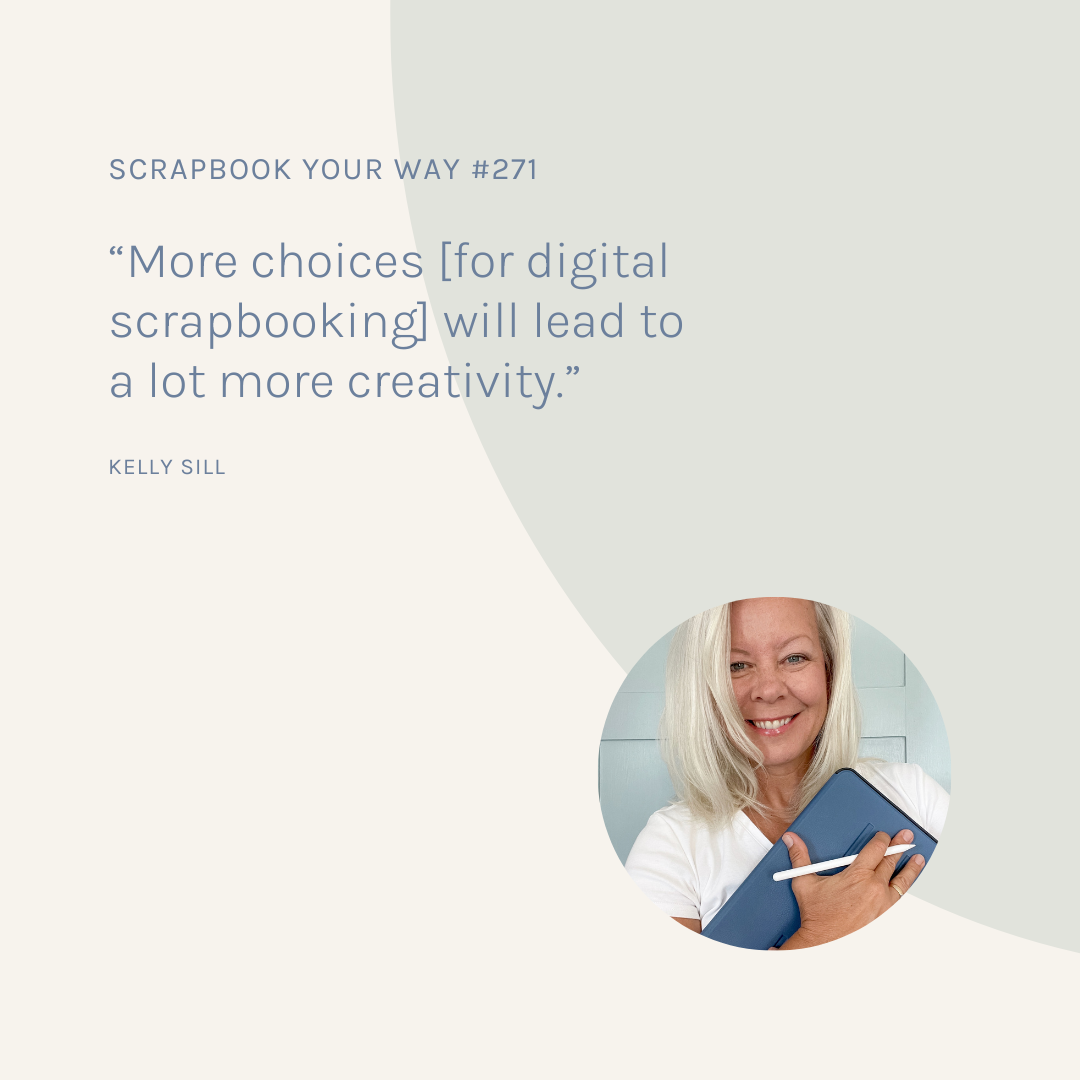

0 Comments