As part of our Simple Tip Saturday series this year, I’m inviting fresh voices into the mix. Today we’re hearing from Simple Scrapper team member Lisa Corbin-Polak with her simple tip.
What is one way you simplify scrapbooking?
I make sure that all of my photos are getting to my main photo library. I first shared this tip with Simple Scrapper readers back in 2013 on how I use dropbox to upload all of my phone photos. (Automating Camera Photo Uploads) Additionally, I’ve also implemented Jennifer’s tip to have Lightroom automatically pull those photos in for me too.
What problem does it solve for you?
It solves the problem of having all of my photos in one place when I have time to scrap. (This, to me, has been the biggest advantage of the digital era!)
Why do you think it works so well?
I’m probably snapping 98% (or more) of my photos with my phone these days, so it really helps to have them all ready at my fingertips. It automates the process so I don’t actually have to think about grabbing those pictures off of my phone. It is certainly tempting to investigate a newer DSLR with one of those wifi cards so that I could have them upload automatically as well.
How can others get started with it?
Just set up a cloud account that works with your phone and your computer and follow the app’s instructions to automatically upload all your photos. (I like Dropbox, but this is not the only option.)

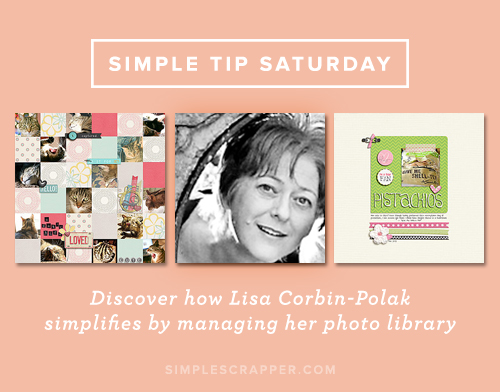

Thanks for sharing this info! I know Jennifer does this as well. I have been working my way toward it as I think this is one of my stumbling blocks as well (was shopping the wifi cards yesterday but didn’t click “buy” yet). I have two questions. Do you leave your computer on all the time in order for this process to work or will the photos show up in Dropbox on your computer & then photos in Lightroom with the computer off? Also I read a couple places that the phone photo quality isn’t as good once the photos go through Dropbox then onto the computer. I have an iPhone so the photo quality already isn’t good! Thanks! 🙂
You will need your computer on to have the images transferred. Dropbox will re-sync when you become connected to the Internet and then Lightroom will then recognize there are images in the watched folder.
There shouldn’t be any issue with Dropbox and resolution. It simply moves files from one place to another. You’ll want to check the settings on your phone’s primary camera as well as any editing apps that you may use.
Deanna,
I use Dropbox with my phone and my husband’s phone. All the photos are synced from both Androids to my windows laptop. I have unlimited data on my phone, so I let it upload immediately. You can also change that to only on WiFi. When I turn on my computer, I have Dropbox set up to start when my computer turns on, Dropbox will start syncing all the photos that have been taken from both phones since the computer was last on.
I don’t see a difference in quality when scrapping or in printed photos . I set my mom’s iPhone up with Dropbox as well. She scraps with the photos, and I haven’t noticed a difference in quality there either. I do know that some services will sync a lower resolution, and I don’t know if that’s a setting somewhere in Dropbox , but I have no problems. And I’ve been syncing for over 2 years now.
I just use my photo stream and I’ve wondered how that differs from Dropbox.
If you’re happy with Photo Stream, then there wouldn’t be any reason to use Dropbox. One reason I use that approach is because my husband uses an Android phone. If you’re all-Apple and Photo Stream + iCloud are working great, then no need to consider anything different.
Jennifer, great suggestion – stick with Photo Stream if it works without needing Dropbox. Question though. I know you have Photoshop (or someone else does maybe?) set up to automatically pull photos from Dropbox into Photoshop. Would that work with the iCloud and Photo Stream too? I have a PC at home but could access photos through iCloud & Photo Stream instead of Dropbox.
Someone also commented that it wouldn’t be Dropbox quality issues, but maybe that I should check the settings on my phone’s primary camera as well as editing apps that I use. I have an iPhone 5 and I have not found any quality settings for the camera function. I also do not use any apps to take nor edit the photos – I just use the regular camera function that came with the phone. Is that my problem? Should I be taking my photos through an app instead of the phone’s camera function? Would love any suggestions.
Yes. You can set up iCloud for PC and it will automatically download your images to a folder. Then you would set up Lightroom to watch that folder and import whatever is in there.
https://www.apple.com/icloud/setup/pc.html
So today I am sitting down and working on my photo import issues. When I view the photos in my iCloud Photo Stream on my PC, the most recent photos that show up in there are from October…..the new ones from then up til today are not in there. I checked all of the settings that I could find in the trouble shooting area that Apple has, but cannot figure out why it’s not current, nor how to update it. Does anyone have any advice about that?
I could never get photostream to work consistently on my pc.
This is a great way to manage and back up photos. The best thing is that they’re being backed up off site, great thing to have if there’s a natural disaster near, or flood or fire in, your home.
One caveat: I have thousands of photos and apparently reached the limit on the Dropbox folder I was using. I now can’t gain access to the images in that folder and Dropbox has not been able to access them either. When I asked what the size limit is, they couldn’t give me an answer. Very frustrating! And I have a pro account I pay for.
I’d recommend opening new folders periodically if you take lots of photos.
I still think it’s a great option (mostly because the photos are backed up offsite), but perhaps not the best for those of us who shoot a lot of photos.
Just my two cents.
Steph