You’re in the throes of scrapping, totally brimming with creative energy. Then you see the journaling block that you lovingly placed on your layout. “Eeek – what do I write?” you think.
This post is about one way you can head off the deer-in-headlights response to journaling, by having it all ready to go.
In this day and age, a good chunk of people share their photos online at sites like Facebook, Flickr, Yahoo etc. As an enthusiastic memory keeper, I’m guessing you’re in that camp too! One thing all of these sites – free and paid – have in common is the ability to caption your images.
Let’s take Flickr as the case study. You can write a hearty description of your whole set and then use this as your journaling on a multi-photo layout (click to enlarge).
Alternately, or in addition, you can caption individual photos and tag them as “to-scrap” for use in layouts with only a small number of photos.
If you’re meticulous about your online photo storage, you may even already do this. Had you ever thought of using online photo captions to prep your journaling? This tip helps you share your story with friends and family online and makes your scrapping even easier!

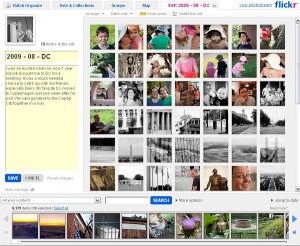
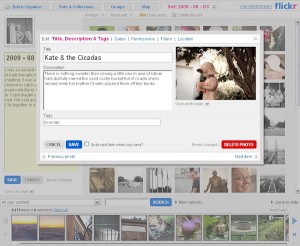

This is a brilliant idea, sort of a ‘light bulb’ moment! lol Thanks for sharing it.
I am teetering between Flickr and Smugmug for my online storage. Smugmug is prettier and seems easier to organize and I am a freak about my photos being organized. But Flickr seems to have more apps and I love that you can do a blog post right from your Flickr account. Any input is greatly appreciated!!
I agree Smugmug is quite pretty, though I haven’t used it myself. If I had a photography business, it is something I would consider.
Flickr and I broke up for a year (where I dated Kodak Gallery), but we found our way back to each other. I so love that everything seems to integrate with Flickr. To me, the organizing is very easy because its all drag and drop.
I’m curious about the specific organizing features in Smugmug that you like…
Hi Jennifer
To me SmugMug seems easier to organize and view different folders. I am a crazy nut about things being in order by year, month and date so I can find them quickly. Maybe I am missing something on Flickr?
Love all the feedback from everyone, THANKS 🙂
Brooke – I used Flickr for 3 years, then went over to SmugMug as I was lured by the themes, how nice it looks, etc. But I too found my way back to Flickr.
As a blogger, I found getting links to my photos from SmugMug to be a lot more time consuming and more difficult – and I also found that my blog ran slower when loading my photos from Smug Mug. I think Smug Mug is off to a great start. If you could merge the two services together, it would be great!
I found my way back to Flickr for its usability. It’s also very easy to organize in my opinion. I found SmugMug got confusing for me with all the categories I had to make, and when something fit into more than one category I didn’t know what to do lol.
If it helps, I still have both up and you can compare the two. My flickr is at http://flickr.com/photos/christiecmt and my smugmug is at
http://ian-and-christie.smugmug.com/
I like that on smugmug when you are looking at an album, you can click a thumbnail and see it on the side, whereas on flickr you loose your set/thumbnail page once you click on a photo.
But flickr still wins for me with all the tags, groups, comments, i like the organization, it’s so much better for blogging, you can make badges, collages, and tons of cool things with your flickr photos. Sometimes there is a big advantage to using the more popular tool because there is more out there that works with it.
I still think Smug Mug is beautiful and I think if Flickr could look more like Smug Mug, or Smug Mug could make some improvements, one of them would be perfect. But for now I’m back using Flickr.
Hope this helps!
WOW Christy that was great to post both of your galleries! Thank you and you have some fabulous photos 🙂 I wish SmugMug was a bit easier for the ‘social’ sites and I wish Flickr was easier to get around in. Yes you are right if you merged the two sites it would be AWESOME. lol
Thanks again for taking the time to help!
Jennifer, great post by the way. I already do descriptions on my Flickr albums most of the time, but I think I’ll start paying closer mind to doing so and the referencing it for scrapping. Great idea!
The only thing you have to be careful about online storage is posting full-resolution images. We did a post on the pitfalls of that –
http://scrappersworkshop.com/posting-photos-resolution-matters
And I’m not sure I would want to put online the kind of detail I’d put in my private journaling.
My system is to either include in the folder a text document with some journling details, or if I’m opening the photos in PS anyway, right into the file info. Since I sort my photos into page folders in my ‘to be scrapped’ folder, it’s pretty easy to just tuck a text doc in there, then I don’t need internet access when I’m ready to scrap!
I use Flickr as my primary photo backup (with CDs, DVDs and Mozy as secondary), so posting full resolution, non-watermarked is important to me. However, if someone is concerned about privacy and copyright issues, it is easy enough to make photos or sets completely private or available only to friends and family.
Even when you mark it private, it may not be private.
This is discussed in the flickr forums here:
http://www.flickr.com/help/forum/17695/?search=Referrers+from+Flickr
“The privacy only controls the photo page. The jpg itself is not private. Of course, if the photo page is private, than no one can see the URL address for the photo itself, so you won’t have to worry.
Just keep in mind that if you publish the URL to the private photo, it is no longer “private”. ”
So while access to your images is restricted, they are not completely private. If you link to the photo for a web post, or email a link, or in any other way use the url for that photo, you’ve opened a window to your images for someone who’d like to see.
I just want people to be aware that there is no REAL privacy on the web. I just recently read about someone who posted pictures with friends in them and did not make them private but posted them under a creative commons license – then the image was used in an ad campaign and both the person and company were sued by the friend for using their image. The suit was dismissed, so there was nothing this person could do to keep their image from being used.
I’m just saying, be careful. It’s safer to post low resolution images for sharing, and use a non-gallery method for storage.
We use Mozy for our 3rd layer of backup after EHD and DVDs stored off site.
Ok, the privacy thing is a bit freaky! I totally thought if you marked them as private no one could get to them. hmmmm…