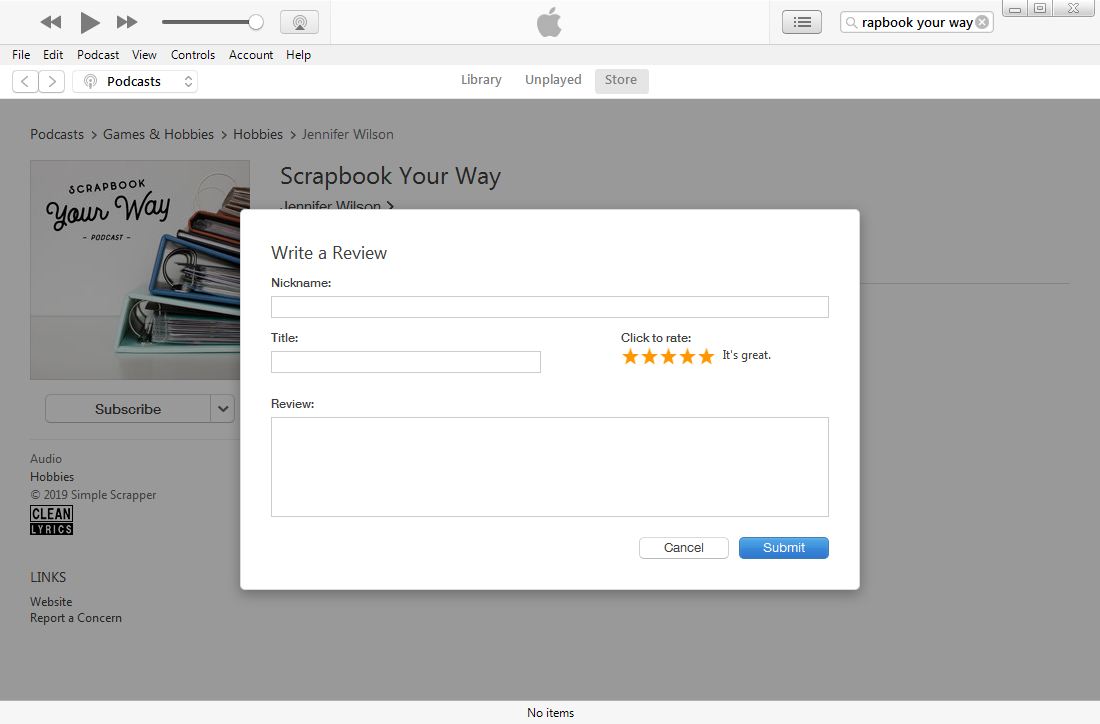Thank you for listening to Scrapbook Your Way. Your ratings and reviews in Apple Podcasts or iTunes help support the podcast and ensure we can continue to produce a free show without third party sponsors. If you don’t use these services (or just want to do more), we’d love if your shared the podcast on social media.
How to leave a rating or review in Apple Podcasts (from your iOS device)
- Open the Podcasts app.
- Choose “Search” from the bottom row of icons and enter “Scrapbook Your Way” into the search field.
- Select the show under Podcasts (not under Podcast Episodes).
- Underneath the header information, choose the “Reviews” tab.
- Click “Write a Review” in the center of the screen. You’ll then have the option to rate us on a 5-star scale, and write a review if you choose.
How to leave a rating or review in iTunes (from your computer)
- Visit the iTunes page for Scrapbook Your Way.
- Click “View in iTunes” underneath our podcast logo.
- Accept the pop-up asking if you want to launch iTunes.
- In iTunes, click “Ratings & Reviews” under the main title.
- To rate the show, select a number of stars between 1 and 5 next to the words “Click to rate” under the Customer Ratings headline
- To write a review, click “Write a Review” under the Customer Reviews heading.