Natalie Pozniak loves daily documenting and a good paper project, especially in a traveler’s notebook. But a more recent shift in her work life prompted a new look at the expectations she set for herself and the approaches she chose for memory keeping. This episode is full of great ideas no matter your season of life, but particularly if you’re in the thick of a busy one!
Links Mentioned
- traveler’s notebooks from Jet Pens
- matte sticker paper (*)
- Digital Story Kit from Ali Edwards
- #pozniakdailyrecap
- IFTTT
- Lightroom App
- Light & Airy presets
- Tracy Larsen templates
- Free Trello Template for Scrapbookers
- Blurb integrations for Lightroom CC and Classic
- @shannan_pages
- Natalie on Instagram
- Natalie on YouTube
- Simple Scrapper membership
Natalie Pozniak 0:00
I think that's why I've been able to keep up with all those daily pages because they only took 10 minutes to create. It becomes a routine for you. I just put this here they're they're there and then be done.
Jennifer Wilson 0:14
Welcome to Scrapbook Your Way, the show that explores the breadth of ways to be a Memory Keeper today. I'm your host, Jennifer Wilson, owner of Simple Scrapper and author of The New Rules of Scrapbooking. This is episode 181. In this episode, I'm joined by Natalie Pozniak to chat about the ways she simplifies and streamlines her scrapbooking. If you're feeling stretched thin, our conversation offers reassurance and helpful suggestions. Hey, Natalie, welcome to Scrapbook Your Way.
Natalie Pozniak 0:47
Hi, how are you?
Jennifer Wilson 0:49
I am well today. I am excited to chat with you. Can you share a little bit about yourself with our audience?
Natalie Pozniak 0:55
Sure. I am Natalie Pozniak and I am from the northern part of Illinois. And I basically, I love memory keeping. And I, full time I work as a, an account manager at a recruitment agency. And then I did have my own side business with my husband for a few years. And I have three kids. They are eight, six and five. And then we have two dogs. And basically that's a little bit about me.
Jennifer Wilson 1:38
Sounds like you have a busy household with lots to photograph.
Natalie Pozniak 1:42
Oh, yes. Lots to photograph with. With everything that's going on. Very busy over here. Always moving.
Jennifer Wilson 1:49
So what's exciting you right now in memory keeping?
Natalie Pozniak 1:53
I would say probably traveler's notebooks. I have always loved traveler's notebooks. And I took a probably a few years off of actually working in them. But I actually went back to working in them, especially since my full time job. I used to be a stay at home mom for five years. And so when I was actually working beforehand, I would use a traveler's notebook. And I would put all my plans in there. But then I would also do like a daily journal, I would put my kids artwork in there, I would put photographs. So I'm kind of getting back into that right now. Because it's just something that I truly love to have in my hands at all times. I can jot down little notes, little things that the kids say. It's just bringing joy to me right now.
Jennifer Wilson 2:53
Are there any particular kind of traveler's notebook related products that you're using or relying on? Are you stamping in it? You know, what does that look like for you?
Natalie Pozniak 3:02
Right now I'm kind of sectioning it off. So like the first half of the notebook, it's a actual traveler's notebook brand. And I get it from I think it's called Jet Pens. And I buy a whole bunch.
Jennifer Wilson 3:17
I love Jet Pens.
Natalie Pozniak 3:17
I love them, I tried to make sure that I get like a whole bunch, like in an order at once, so that I'm just doing a one time buy. But I will probably use one notebook per month, I would say. And I split it off. So the first half I am using just for as like daily memory keeping and putting basically almost like the bullet journal. I've just put bullets, my thoughts that way. That's how my brain works is in a bullet type of way so I get all of my stuff down that way. And then a second half is literally my to do list. And so I just keep going back and forth. But I do use like Ali Edwards products, I love her handwriting. So I will print that out on like clear sticker paper. So then it kind of blends in with the paper. So I do that a lot. I love anything, I want to say any words, I guess you could say that I can add from her line is usually going into my traveler's notebook. And then I use my kids artwork as well. So like I have a huge pile that I have to go through. So I usually separate it by what I want to keep and to give to them when they're older. And then I use one pile that I can just throw away and the other one is for me to cut up and put into my traveler's notebooks.
Jennifer Wilson 4:54
Oh very cool. I love that. Different ways to include our kids artwork and feeling like we're celebrating it without having to keep every single thing.
Natalie Pozniak 5:02
Yes. Because they come home with like 10 pieces, like at least and I have three kids. So like, it's like 30 pieces of paper every single day. So, yeah. So I try to be organized with all of that and make sure that I'm keeping the good things, and then trying to get rid of what probably wouldn't, we wouldn't need at all or they would want it to see later on.
Jennifer Wilson 5:29
So I'm now I'm, my brain is turning because I have the clear sticker paper, but I've used it mostly for printing out journaling to put on something where that's the easiest way to do it.
Natalie Pozniak 5:39
Oh, yeah.
Jennifer Wilson 5:40
And I'm thinking about all my Ali digital products. I'm like...
Natalie Pozniak 5:42
Yep.
Jennifer Wilson 5:43
I can be making clear stickers.
Natalie Pozniak 5:45
Yep.
Jennifer Wilson 5:45
To put on whatever.
Natalie Pozniak 5:47
And you can make them any size you want. And I think that's why I've been so drawn to digital these last few years is because you can print it. However, whatever size you want, small, big. So I usually take her, I think whatever comes out that month on the 15th. So I have, I think I'm in her the Just Write. And the monthly and there's one more that she does, oh, the Story kits, I usually have those three. And whatever the stamp kit is, is basically what I'm using to just kind of blow up and put on a sticker paper.
Jennifer Wilson 6:29
Okay, wow. Yeah, I I'm all about this. So that will be my next experiment.
Natalie Pozniak 6:34
So much fun. I truly enjoy it.
Jennifer Wilson 6:38
Yes, yes. And I'm like I've kind of grown. I can't say I love fussy cutting. But I've grown to appreciate the therapy of fussy cutting
Natalie Pozniak 6:47
I am with you, I want to really like it. So I will sit down like one night, I think. And I will just fussy cut everything out. And then I'll stick it into like a little pocket so that I can quickly go through it. And then just pick whatever word or style that I'm liking for that day. And then I just place it down. I try not to overthink what I'm putting on the page.
Jennifer Wilson 7:14
Yes, yes. That's always a good strategy. I mean, we all need to do a little bit less overthinking. I'm sure so. So we also like to ask our guests about their memory keeping a bucket lists. So this is a story that feels really important to tell. It could be serious, it could be silly, but it feels like something you really need to capture. But you haven't done it yet. So what's one story on your Bucket List?
Natalie Pozniak 7:38
I would have to say, I really want to do as a first year of each of my kids, and actually put it into a bound book. I did do like the normal Project Life. But when we moved recently, I put it all into a box, and then everything kind of fell apart. So now I want to go back because my kids love these bound books that I'm doing that are digitally. And I want to make like an eight by 10 just for each of them that they can have later on and take and have all the photos of their first year and all those moments. Yeah, it's definitely on my Bucket List. I just need to get to it. I guess you could say, make the time.
Jennifer Wilson 8:29
That can be an intimidating project. So...
Natalie Pozniak 8:31
Yes, I recently started trying to find all my photographs again. I, I use Lightroom. And I realized that a lot of my stuff wasn't in Lightroom. So I've been slowly by surely trying to add everything in there to organize it. And I did accidentally erase everything off my hard drive when I switched computers from a Mac to a Windows computer. So I'm hoping I didn't lose anything good on there.
Jennifer Wilson 9:05
Oh, no.
Natalie Pozniak 9:06
Yeah, I'm a little disappointed, but that's what I get. It's okay.
Jennifer Wilson 9:13
Well, I hope that you are able to find everything that you need. And it works out in the end.
Natalie Pozniak 9:17
Yes, it should. I'm pretty sure I got most of everything. And I have a blog that I normally just kind of post all my photos to like as a backup. So I'm pretty sure they should be on there. Fingers crossed.
Jennifer Wilson 9:32
Yes, yes, definitely have our fingers crossed for you. So photography is actually you know why I wanted to talk to you because I seen your Instagram. And I just I noticed that the photos really are center stage and we're in the middle of our Photos Creative Journey at Simple Scrapper. And I just wanted to kind of peel back the curtain on how you think about photos and how you use them in your memory keeping. So let's start with your hashtag, you use the a pozniak daily recap to share basically a photo dump every day.
Natalie Pozniak 10:02
Yes, um, I basically, I'm not sure how I even started or came up with the hashtag for it. I think somebody that I'm friends with on Instagram suggested it. So then I had like a separate area that I can just like find all of my photos. And it kind of just stuck. So I'm like, Okay, we're just gonna keep going with that one. But yes, I do take photos daily, I probably, depending on the day is maybe like 10 to 20 photos a day. Weekends, probably a little bit more than that, because we're a little bit more busy. But yeah, it's basically a photo dump. And I do that a for my family members who don't get to see the kids or they want to see what's happening in our lives at that moment. And then for other family members who are actually out of state, so they can kind of also see what, you know, the kids look like what we've been up to. They kind of feel part of our family, even though they're kind of far away. And the second reason why I kind of do a daily photo dump, I guess you could say. I set up a it's, it's an app called If This Than That. So every single time I post something onto my Instagram account, it gets transferred over to my blog, and it's just photos. And my kids each have their own email address. So they're subscribe to that blog, and then they get those photos. So it's another way for me to, once they're 18, I can hand over that, you know, email address, and then they have all these photos that they can look at later on in life, basically.
Jennifer Wilson 12:05
Oh, that's so clever. Yeah, not only having it on your blog, but sending it to your kids, email addresses and all that. That's just, you're definitely using automation well.
Natalie Pozniak 12:16
Yes.
Jennifer Wilson 12:17
To support your memory keeping.
Natalie Pozniak 12:19
I feel bad. My first son, He's eight years old. So I've been doing it for the last eight years. So I don't even know how many emails I mean, daily emails he gets. So it'll be interesting once he turns 18.
Jennifer Wilson 12:33
Yes, yes, for sure. It'll take a while to go through all those but it's definitely something that will be treasured, I can imagine.
Natalie Pozniak 12:41
Oh yes, I agree.
Jennifer Wilson 12:43
So part of what stood out to me is that your photos are just gorgeous. Are you just using your phone, are you using a regular camera? How do you take photos everyday?
Natalie Pozniak 12:53
I only use my phone. I did back in the day actually use a manual camera. I went to school for photography. And so the funny thing is, I only really liked taking still life portrait like still life. So not of people. I didn't like taking pictures of people I would take, you know, nature's, nature photos, I would do still lifes of like fruit or things like that. And when I went to college, and I kind of fell off of doing, I kind of fell off of doing photography for a while. And because everything was you know, film, so I had to do my like, develop my own film and do all of that. And then once digital came out, I think it you know, changed my life. I take way too many photos, which is fine. My husband doesn't like it because we share the cloud service on our phones. So right now we're sitting at like 60,000. And our he can never find what he's looking for in our photos. But it's okay. I help him out every once in a while. But yeah, I just use my phone. So I have the iPhone 11 Pro. And so I carry that around with me all day long, and just snap photos of what the kids are doing what the dogs are doing. And basically what I'm doing. And it's always from the perspective of what's in front of me right now or my viewpoint since the kids are small, and I'm always looking down at them, so I guess you could say that's why I always have those type of photos where they're always below me.
Jennifer Wilson 12:55
Yes, yes, I noticed that. You definitely play with a lot of different perspective and your photos.
Natalie Pozniak 14:59
Yeah, I think Ali Edwards. There was, I think it was like for Week In The Life, I took one of her classes or like it was one of her prep ones. And I think it's always stuck with me is to a get into the photos. So I tried to do that, but be also trying to think of different perspectives and how they would work in the photo, or in telling your story or telling what's happening in that moment. So I do try to play with that as much as possible to get it's basically from how I'm seeing things right there, then and there, I guess you could say.
Jennifer Wilson 15:44
Do you have any particular advice for someone who wants to try to do more of this? Is it just a matter of practice and recognize that some of them might be weird in the end, and some of them are gonna look amazing? And you're gonna be like, wow, why haven't I done that before?
Natalie Pozniak 15:58
Yes, I would say it's probably practice, I think this is why I do take the same photo, a few different angles, or I will take it a few different times. So like, for my one photo that you probably would see on Instagram, I probably took five different ones, in order to get it. And it might just be a slight adjustment in my hand or like, the way that I'm holding my actual phone. But it I do take different shots in order to get what I'm actually looking for. But it does take a little bit of practice. And I do follow, like I look at other people on Instagram to see how they're taking photos, I guess you could say. So that I can be like, oh, I want to try something like that. And I think again, Ali Edwards is a big influencer for me. And so like, I think I saw her one time just taking a lot of pictures of her feet. And I was like, Oh, why wouldn't I should start doing that. So I just kind of like I get influenced by others, and how they take their photos. And I'm like, well, I might as well just try this. And I just try it until it's something that I produced that I like, basically.
Jennifer Wilson 17:20
Now, do you delete the ones that you don't like?
Natalie Pozniak 17:23
No, I should. I think this is why I have way too many on my phone right now. I think in the past, I did. But I tend to, I'm afraid of deleting any of my photos. So I tend to keep them all.
Natalie Pozniak 17:40
I should go back.
Jennifer Wilson 17:42
Well, you know, they always say storage is cheap. So...
Natalie Pozniak 17:45
Yes.
Jennifer Wilson 17:46
There's different perspectives on whether you'd rather just not worry about it, or whether you want to kind of have a more curated library. So there's no like right or wrong answer.
Natalie Pozniak 17:57
Right, right. I think I tend I am going more towards what you had just said where storage is cheap. I'd rather just keep everything to be on the safe side. So if it is like one time, I do see a different shot that I like, I can then use it, I think.
Jennifer Wilson 18:14
Yes, yes, for sure. So what about editing, you have a very like consistent editing style. Are you doing this on your phone or on your computer? Are there any particular presets you're using?
Natalie Pozniak 18:25
So again, I use my phone to take the photos. And then usually the my process is I'll take all my photos for the day. And then usually the next morning, I will go through really quickly find the ones that I like. And I usually try to post if I have this many, because Instagram you can only post 10 photos. So I'll find 10 photos that I like. And I use the Lightroom Mobile app on my phone. And so I've quickly go for one of the photos that I do like and I do use, I only use one preset, I have a whole bunch but I only basically use one preset that I bought off of Etsy a long time ago and it's called I think it's light and airy. And that's the only one I use. I adjust my photos super quick and then I download them onto my camera roll and then upload them into Instagram. Sometimes I do have one if it is too light I guess you could say, I have one other preset that I made to like kind of make to bring the colors out because sometimes it washes those presets sometimes wash everything out. So yeah, I that's how I normally do my photos. And then it's great because on my computer I have Lightroom as well. So everything just kind of like upload and it's ready to go. Once I'm ready to make a page for my memory keeping,
Jennifer Wilson 20:07
Yes, I love that I use Lightroom as well. And I'm, I would never switch to anything else because I've so embedded in it and it's so easy.
Natalie Pozniak 20:15
Yes, I agree I that's like sometimes I'll go through I'm like, do I need this subscription? Can I get away like not have it and I'm like, this is like probably the only one I will never get rid of is the Lightroom Mobile app.
Jennifer Wilson 20:29
So you mentioned memory keeping up and creating weekly Project Life spreads using mostly Ali Edwards digital products. So how can you talk us through the process of how you go about creating your spreads? And and why did you choose eight by 10 is the size?
Natalie Pozniak 20:44
Sure I, I do eight by 10 spreads. I think for the last two years, I did actually daily memory keeping digitally. And I recently got promoted at my work. So I don't have as much time. So I actually switched over to the Project Life weekly spreads right now. And so I'm trying to, I'm behind, which is fine. But I I tend to on the weekend, I'll go through, do a few pages. And I'm basically it's plug and play for me. So I will find a photo for each day of the week. And I just kind of like plop them into my template that I have. And I bought that from I think her name is Tracy Larson. And so I just kind of pop in all of my photos that I watch for that week. And then I go through, usually whatever the current kits that came out for Ali Edwards, because I'm on her Ambassador, program right now. So whichever ones that actually came out for that month, those are the only products that I do use. And so I'll just, it's basically I go through things very quickly, I try to create the pages like in 15 to 20 minutes. Because if I think too much, I will get lost in the page. And then I get stuck and I can't move on with anything. So I quickly just go through the folder, find whatever sparking my interest at that moment. And I just kind of plop everything in there. And then I'll go back I've done I think for my longer stories, I've always either use Trello, I actually took your course, on how to use the Trello boards. So I, I'll put the day. And then I'll write a story that happened that day. Or I will take whatever story I have from my traveler's notebook and the bullet sections, and kind of write my journaling really quickly there. I do use the feature. I don't know if you do this. But for me, it's instead of typing everything out. I use that talk to text feature. Have you done that?
Jennifer Wilson 23:23
Sometimes, yeah.
Natalie Pozniak 23:25
I do that a lot. And it saves me a whole bunch of time because I think it's easier for me to tell my stories, talking versus type, like typing them out. I think it gets stuck because I can't spell correctly. So then once I like look up and I see like all those red squiggly lines, it's, it's all over. So it's easier for me just talk it all out. And then I usually just save that page and I uploaded I use the app called it's called blurb, trade, blurb write, or right.
Jennifer Wilson 24:06
BookWright?
Natalie Pozniak 24:07
BookWright, there we go. Yes, thank you very much. So I use BookWright as the application and I just load in my pages there. And then when I was doing my daily memory keeping, I would do like it quarterly and I think I would get like maybe two to 300 pages for just those quarters. Yeah, that's when I was when I was doing daily it was it was very intense. But looking back whenever I go through like my Instagram and see the reels of me like flipping through it I always am like oh I need to go back and actually you know do daily again. But right now I just need to take a break. I know I can't keep up with the daily, so weekly is what I'm doing. I'm still getting my photos in the book and, and make and telling my stories. This year is my goal is to tell more stories. So fingers crossed that's working for me right now. But yeah, BookWright is really nice. I love it.
Jennifer Wilson 25:20
And are you creating your spreads in Photoshop, Photoshop Elements or anything else?
Natalie Pozniak 25:25
I'm using Photoshop Elements. No, just Photoshop. I used to use Photoshop Elements when we you would have to insert and or buy the actual program and insert the disk. But now since you can actually get it in the cloud, I just, I just went to Photoshop because that was something that I used back in the day when I was going to school was Photoshop, so I understand that one way better to me. But yeah, and I just save it as a JPEG, nothing fancy. And everything in the Blurb trade books that I do is it comes out amazing, beautiful. I just love how it is. I did try, I'm doing eight by 10 this year. Last year, I played with a whole bunch of different sizes. So five by seven, six by nine I think they had. And then this year, I switched to the eight by 10. Because I like those big full size photos in there.
Jennifer Wilson 26:35
Oh, for sure. It's also not too big.
Natalie Pozniak 26:38
Right? I think it just looks perfect. I was very nervous this time switching over from this six by nine to the eight by 10. Because I was worried that some of those photos might blow out. But they looked perfect. I was super happy. I probably will keep this size from now on.
Jennifer Wilson 27:02
Okay, so did you know that you could create your book and send it to Blurb directly from Lightroom?
Natalie Pozniak 27:08
Oh, no, I didn't.
Jennifer Wilson 27:12
Yeah, so you can actually you know, finish your digital page, add it to Lightroom as an image. And then there's the book module in and that actually depends on if you're using Lightroom or Lightroom Classic.
Natalie Pozniak 27:24
I will have to look into that.
Jennifer Wilson 27:27
So if you are using Lightroom Classic, which has all like the extra features, there's a book module.
Natalie Pozniak 27:33
And then you can print through Lightroom there?
Jennifer Wilson 27:36
It has a Blurb integration. And so you just you set up like I want eight by 10 and want this quality of paper, you press a button, it sends it to your Blurb account. And then you go ahead and buy it the normal way from Blurb.
Natalie Pozniak 27:47
Okay, because I was always just doing it through the Blurb app, and then just kind of following, whatever I hit publish and then go on and whatever prompts come up. Oh, I'll have to try that. That's nice.
Jennifer Wilson 28:01
Yeah. So I mean, it just, I mean, BookWright actually is very, it's really solid software, and they've done a good job of keeping it updated over the years. So if that's working for you, great. And also, if you are using fully cloud based Lightroom and not Classic, then you know, you'd continue that way. But Lightroom Classic does have that ability. And I like to just do as much as I can inside of Lightroom.
Natalie Pozniak 28:23
Lightroom. That makes sense. That totally makes sense. I'll have to look. And see.
Jennifer Wilson 28:28
Yeah, because if you edit something, it will do that. You don't have to re export it, like the photo update in your book. Like let's just say you had a full page photo in the book, and you edit the photo later, it will update in the book before you print it.
Natalie Pozniak 28:44
Oh, that's nice. I'm gonna have to go and see. I'm gonna look into that after this.
Jennifer Wilson 28:52
Yeah, I will be, I will be printing some Ali stickers at the same time.
Natalie Pozniak 28:55
Okay, we'll be doing something together. There we go.
Jennifer Wilson 28:59
Yeah. And so, you know, you mentioned that you were thinking like, you kind of have that craving about going back to daily. But maybe you found this balance because you want to tell more stories. But you have to be reasonable and rational about what your time allowance is right now. So how do you, how do you, how are you thinking about Project Life going forward? You thinking definitely eight by 10 for sure. But you know, which? What is your current vision for the future?
Natalie Pozniak 29:32
So for I would say my current version of my memory keeping would be eight by 10. Definitely we'll be keeping that. I think since I'm in this new role at my job right now. I think it makes more sense until I fully understand and I'm more comfortable. So probably for the next six months. I'm going to probably just concentrate, keep on doing the weekly and to not stress myself out because I am that type of person. I would say, if I don't get my stuff done, it will stress me out. And I think by just finding a medium, or a middle ground for me is just to continue with the weekly, get them done. It doesn't have to be done on time I can be behind, I'm okay. It's just that I think that's how the next six months will be. And if I do miss my daily, I can go back to that it's fine. Which I think the beginning of the year, I was planning on doing weekly. So I would only have, I want to say one book from Blurb. And then I missed the daily. So I did go back to that. I want to say like maybe February March time ish, I would say. And then I recently went back to the weekly because I just didn't, I couldn't find the time to do it. But I think I'm gonna miss the, I created about four books, I would say, because I did it quarterly last year. I'm gonna miss that. So I keep going back and forth. But I'm okay with doing the weekly for right now.
Jennifer Wilson 31:29
Well, I think you could think about it. As you know, once in a while you're doing a Day In The Life type of thing you're doing this you're capturing, you don't have to necessarily do that all the time to have it be meaningful and kind of an accurate representation of what a day is like.
Natalie Pozniak 31:48
Yes, that is very true. All right, I like that I'm gonna, I'm gonna write that down.
Jennifer Wilson 31:54
One thing about really, like, you know, a weekly Project Life is just a consistent Week In The Life project as well. And so you're basically combining the two. And then the book in the end will be amazing because it has both kind of both time lenses, you know, a daily and a weekly perspective, that is true rhythms. So...
Natalie Pozniak 32:16
Yeah, and I keep playing with because usually at nighttime is when I like, after the kids go to bed. And I'm basically make one little spread in my traveler's notebook. And I, like I was saying, I basically put all of my bulleted thoughts that happen, because how I memory keep is basically like a journal. It's A for me, and B for my family and like the children so that they can see what kind of thought processes I had when I was younger. And so when I do that, I'm basically thinking of what stories I want to write at that point. And so hopefully, it all ties together. And at least I can always go back, I want to say. Once I switched over from doing physical memory keeping to the digital, I went back a full year and redid everything digitally. Because I was so excited about the digital products, how quickly it came together. Shannan Pages was the one who kind of like, taught me about digital products and how to use them at all. I just between her and Ali Edwards are my two favorite people for everything with memory keeping right now.
Jennifer Wilson 33:45
Oh, of course we love Shannan, for sure. She's on our creative team, so I love her. So I guess I'm curious, what advice do you have for someone who may be curious, even just after our conversation of making that shift from physical to more digital?
Natalie Pozniak 34:07
I would say I would just jump in and just try one page. It I'm a very tactile person. So I do like the feel of paper, like pasting things down. And I think that's why I still keep this traveler's notebook to get that fixation, I guess you could say, like out. So I do keep that there. So I still get that happening. But with the digital I, I'm, I can just use these products in so many different ways. And I'm learning different ways all the time because I'll see something that somebody does on like a YouTube channel and I'm like, Ooh, I like that. How can I bring this into being a digital page instead. Or I try I just sometimes recreate what other people have done on other like design teams for like Ali Edwards is something that catches my eye, I always just try to figure out how to make it digitally. But if you want to, like, jump from one thing, like from the physical to the digital, I think you just have to play around with it. And, and find somebody that you are inspired by and just kind of like follows what they're kind of doing for a little bit because you're drawn to that from the get go. And so I followed that, Shannan Pages, for example. I followed how her process was, and I dove really deep into any videos that she had. Process videos, just her flipping through the books, I would do screenshots. But yeah, I would follow somebody that you really enjoy their digital spreads, and just kind of start creating them with your photos. And then you'll find your style. And I try to be very minimalistic with my memory keeping pages for digital. Less is always more as my husband tells me. So I tried to always just do a photo, a element. So it's basically like one of Ali Edwards like stamp kits, a journal card, maybe and then some writing and then be done with it. I think that's why I've been able to, in the past, keep up with all those daily pages, because they only took, I don't know, like 10 minutes to create. So I just kept going through and doing the same kind of layout each time because it was just, you becomes like a routine for you to, okay, I just put this here, they're they're there and then be done.
Jennifer Wilson 37:02
Well and I imagine even, even though you're not following that routine, it kind of paved the way for you to be able to even do your daily recap photos now. And like you're just you're very much in the groove. And the more you do it, even if you end up shifting the output, you still have the muscle memory for consistency and routine and getting your photos managed.
Natalie Pozniak 37:22
Yes, that is very true. I I agree with that. 100.
Jennifer Wilson 37:27
Natalie, this has been so inspiring. I want to go create some things right now. Thank you so much for talking to me.
Natalie Pozniak 37:34
Well, thank you so much for having me. I love your podcast. So I was ecstatic to be on.
Jennifer Wilson 37:42
Awesome. And I'm so glad you took the Trello class. That's one of my favorites. We love using Trello for organizing all of our scrapbook ideas.
Natalie Pozniak 37:50
I think you're the only one who has something out there on it, I would say for scrapbooking, and it makes so much like sense to me. So I thank you for that.
Jennifer Wilson 38:02
Awesome. Yeah. So can you share where our listeners can find you online and you know, anything that you might be sharing in the future you have newer coming up?
Natalie Pozniak 38:11
Sure, you can follow me on Instagram, and it's basically just NataliePozniak over there. And then I do have a YouTube channel. I only post there every once in a while but I do have process videos there. And that is again, my Natalie Pozniak. That you would just find me over there and things that are coming up, I don't think I have anything just keeping my head in the game of completing my pages right now.
Jennifer Wilson 38:45
You know, sometimes that's just what we need to do. And I love how you've really streamlined your process to have a little bit of balance of the digital and the tactile and you figured out what's gonna keep you feeling on top of your memories. So I think you're on the right track. 100% I love it.
Natalie Pozniak 39:05
Thank you.
Jennifer Wilson 39:08
Well, again, so good to talk to you and to all of our listeners. Please remember that you have permission to Scrapbook Your Way. Are you ready to start implementing the great ideas you hear on the podcast? The Simple Scrapper membership offers a welcoming space to connect with fellow Memory Keepers and find the creative accountability you've been craving. Visit simple scrapper.com/membership to learn more and join our community. It's the best it's ever been.
Sign up to receive email updates
Enter your name and email address below and I'll send you periodic updates about the podcast.
How to Subscribe
The best way to listen to Scrapbook Your Way is with a podcast player on your mobile device or with iTunes on your computer. You can subscribe via Apple Podcasts, Google Podcasts, or by searching for “Scrapbook Your Way” in your favorite podcast player in order to receive new episodes automatically.
If you’re enjoying the podcast, we’d love if you left a review on iTunes.

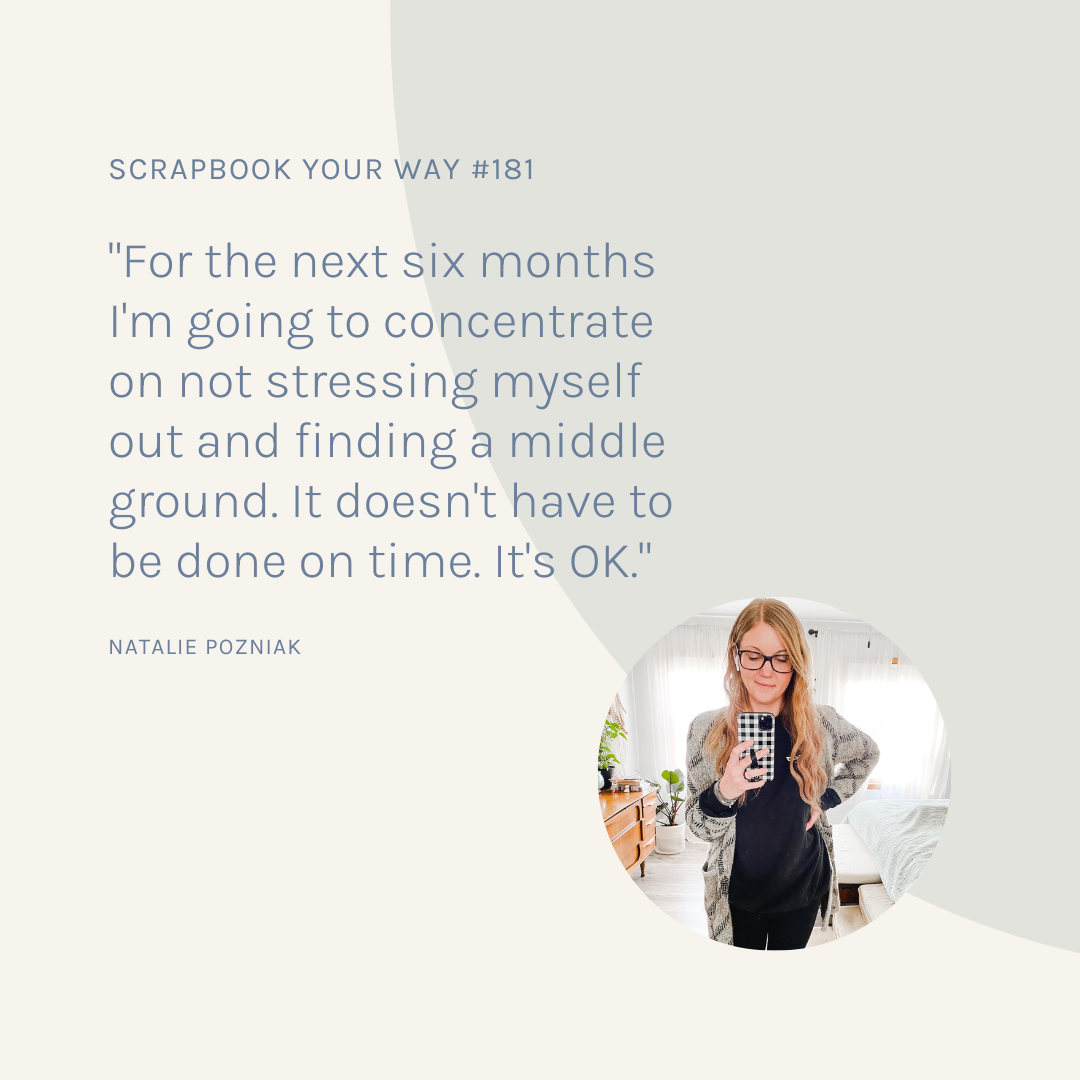

0 Comments